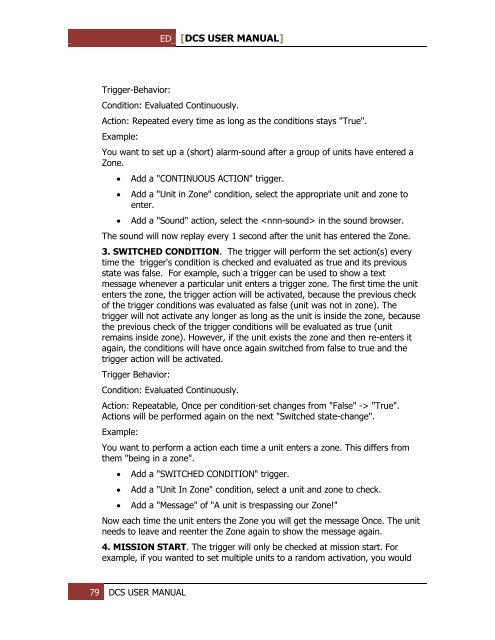You also want an ePaper? Increase the reach of your titles
YUMPU automatically turns print PDFs into web optimized ePapers that Google loves.
ED [<strong>DCS</strong> USER MANUAL]<br />
Trigger-Behavior:<br />
Condition: Evaluated Continuously.<br />
Action: Repeated every time as long as the conditions stays "True".<br />
Example:<br />
You want to set up a (short) alarm-sound after a group of units have entered a<br />
Zone.<br />
<br />
<br />
<br />
Add a "CONTINUOUS ACTION" trigger.<br />
Add a "Unit in Zone" condition, select the appropriate unit and zone to<br />
enter.<br />
Add a "Sound" action, select the in the sound browser.<br />
The sound will now replay every 1 second after the unit has entered the Zone.<br />
3. SWITCHED CONDITION. The trigger will perform the set action(s) every<br />
time the trigger's condition is checked and evaluated as true and its previous<br />
state was false. For example, such a trigger can be used to show a text<br />
message whenever a particular unit enters a trigger zone. The first time the unit<br />
enters the zone, the trigger action will be activated, because the previous check<br />
of the trigger conditions was evaluated as false (unit was not in zone). The<br />
trigger will not activate any longer as long as the unit is inside the zone, because<br />
the previous check of the trigger conditions will be evaluated as true (unit<br />
remains inside zone). However, if the unit exists the zone and then re-enters it<br />
again, the conditions will have once again switched from false to true and the<br />
trigger action will be activated.<br />
Trigger Behavior:<br />
Condition: Evaluated Continuously.<br />
Action: Repeatable, Once per condition-set changes from "False" -> "True".<br />
Actions will be performed again on the next "Switched state-change".<br />
Example:<br />
You want to perform a action each time a unit enters a zone. This differs from<br />
them "being in a zone".<br />
<br />
<br />
<br />
Add a "SWITCHED CONDITION" trigger.<br />
Add a "Unit In Zone" condition, select a unit and zone to check.<br />
Add a "Message" of "A unit is trespassing our Zone!"<br />
Now each time the unit enters the Zone you will get the message Once. The unit<br />
needs to leave and reenter the Zone again to show the message again.<br />
4. MISSION START. The trigger will only be checked at mission start. For<br />
example, if you wanted to set multiple units to a random activation, you would<br />
79 <strong>DCS</strong> USER MANUAL