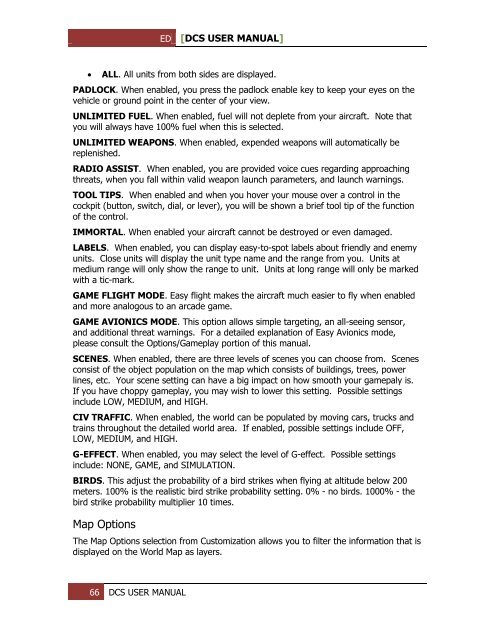Create successful ePaper yourself
Turn your PDF publications into a flip-book with our unique Google optimized e-Paper software.
ED [<strong>DCS</strong> USER MANUAL]<br />
<br />
ALL. All units from both sides are displayed.<br />
PADLOCK. When enabled, you press the padlock enable key to keep your eyes on the<br />
vehicle or ground point in the center of your view.<br />
UNLIMITED FUEL. When enabled, fuel will not deplete from your aircraft. Note that<br />
you will always have 100% fuel when this is selected.<br />
UNLIMITED WEAPONS. When enabled, expended weapons will automatically be<br />
replenished.<br />
RADIO ASSIST. When enabled, you are provided voice cues regarding approaching<br />
threats, when you fall within valid weapon launch parameters, and launch warnings.<br />
TOOL TIPS. When enabled and when you hover your mouse over a control in the<br />
cockpit (button, switch, dial, or lever), you will be shown a brief tool tip of the function<br />
of the control.<br />
IMMORTAL. When enabled your aircraft cannot be destroyed or even damaged.<br />
LABELS. When enabled, you can display easy-to-spot labels about friendly and enemy<br />
units. Close units will display the unit type name and the range from you. Units at<br />
medium range will only show the range to unit. Units at long range will only be marked<br />
with a tic-mark.<br />
GAME FLIGHT MODE. Easy flight makes the aircraft much easier to fly when enabled<br />
and more analogous to an arcade game.<br />
GAME AVIONICS MODE. This option allows simple targeting, an all-seeing sensor,<br />
and additional threat warnings. For a detailed explanation of Easy Avionics mode,<br />
please consult the Options/Gameplay portion of this manual.<br />
SC<strong>EN</strong>ES. When enabled, there are three levels of scenes you can choose from. Scenes<br />
consist of the object population on the map which consists of buildings, trees, power<br />
lines, etc. Your scene setting can have a big impact on how smooth your gamepaly is.<br />
If you have choppy gameplay, you may wish to lower this setting. Possible settings<br />
include LOW, MEDIUM, and HIGH.<br />
CIV TRAFFIC. When enabled, the world can be populated by moving cars, trucks and<br />
trains throughout the detailed world area. If enabled, possible settings include OFF,<br />
LOW, MEDIUM, and HIGH.<br />
G-EFFECT. When enabled, you may select the level of G-effect. Possible settings<br />
include: NONE, GAME, and SIMULATION.<br />
BIRDS. This adjust the probability of a bird strikes when flying at altitude below 200<br />
meters. 100% is the realistic bird strike probability setting. 0% - no birds. 1000% - the<br />
bird strike probability multiplier 10 times.<br />
Map Options<br />
The Map Options selection from Customization allows you to filter the information that is<br />
displayed on the World Map as layers.<br />
66 <strong>DCS</strong> USER MANUAL