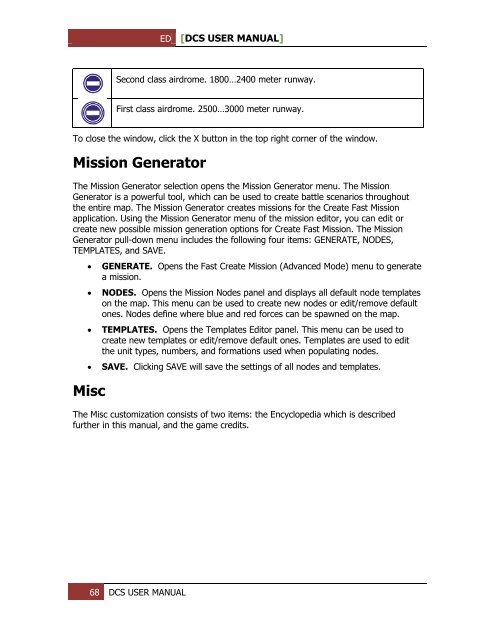You also want an ePaper? Increase the reach of your titles
YUMPU automatically turns print PDFs into web optimized ePapers that Google loves.
ED [<strong>DCS</strong> USER MANUAL]<br />
Second class airdrome. 1800…2400 meter runway.<br />
First class airdrome. 2500…3000 meter runway.<br />
To close the window, click the X button in the top right corner of the window.<br />
Mission Generator<br />
The Mission Generator selection opens the Mission Generator menu. The Mission<br />
Generator is a powerful tool, which can be used to create battle scenarios throughout<br />
the entire map. The Mission Generator creates missions for the Create Fast Mission<br />
application. Using the Mission Generator menu of the mission editor, you can edit or<br />
create new possible mission generation options for Create Fast Mission. The Mission<br />
Generator pull-down menu includes the following four items: G<strong>EN</strong>ERATE, NODES,<br />
TEMPLATES, and SAVE.<br />
<br />
<br />
<br />
<br />
Misc<br />
G<strong>EN</strong>ERATE. Opens the Fast Create Mission (Advanced Mode) menu to generate<br />
a mission.<br />
NODES. Opens the Mission Nodes panel and displays all default node templates<br />
on the map. This menu can be used to create new nodes or edit/remove default<br />
ones. Nodes define where blue and red forces can be spawned on the map.<br />
TEMPLATES. Opens the Templates Editor panel. This menu can be used to<br />
create new templates or edit/remove default ones. Templates are used to edit<br />
the unit types, numbers, and formations used when populating nodes.<br />
SAVE. Clicking SAVE will save the settings of all nodes and templates.<br />
The Misc customization consists of two items: the Encyclopedia which is described<br />
further in this manual, and the game credits.<br />
68 <strong>DCS</strong> USER MANUAL