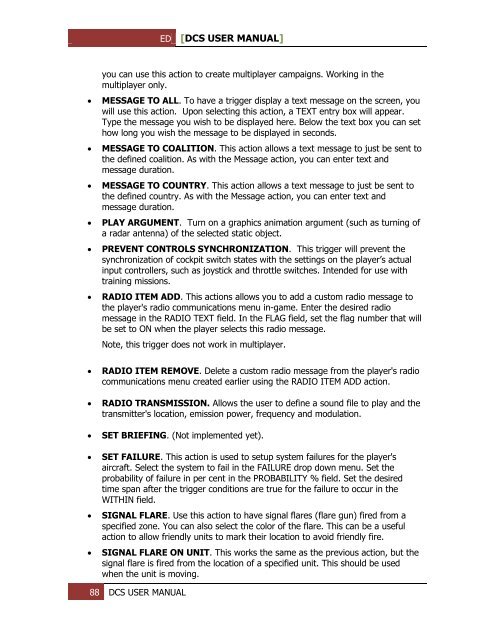You also want an ePaper? Increase the reach of your titles
YUMPU automatically turns print PDFs into web optimized ePapers that Google loves.
ED [<strong>DCS</strong> USER MANUAL]<br />
<br />
<br />
<br />
<br />
<br />
<br />
you can use this action to create multiplayer campaigns. Working in the<br />
multiplayer only.<br />
MESSAGE TO ALL. To have a trigger display a text message on the screen, you<br />
will use this action. Upon selecting this action, a TEXT entry box will appear.<br />
Type the message you wish to be displayed here. Below the text box you can set<br />
how long you wish the message to be displayed in seconds.<br />
MESSAGE TO COALITION. This action allows a text message to just be sent to<br />
the defined coalition. As with the Message action, you can enter text and<br />
message duration.<br />
MESSAGE TO COUNTRY. This action allows a text message to just be sent to<br />
the defined country. As with the Message action, you can enter text and<br />
message duration.<br />
PLAY ARGUM<strong>EN</strong>T. Turn on a graphics animation argument (such as turning of<br />
a radar antenna) of the selected static object.<br />
PREV<strong>EN</strong>T CONTROLS SYNCHRONIZATION. This trigger will prevent the<br />
synchronization of cockpit switch states with the settings on the player’s actual<br />
input controllers, such as joystick and throttle switches. Intended for use with<br />
training missions.<br />
RADIO ITEM ADD. This actions allows you to add a custom radio message to<br />
the player's radio communications menu in-game. Enter the desired radio<br />
message in the RADIO TEXT field. In the FLAG field, set the flag number that will<br />
be set to ON when the player selects this radio message.<br />
Note, this trigger does not work in multiplayer.<br />
<br />
<br />
<br />
<br />
<br />
<br />
RADIO ITEM REMOVE. Delete a custom radio message from the player's radio<br />
communications menu created earlier using the RADIO ITEM ADD action.<br />
RADIO TRANSMISSION. Allows the user to define a sound file to play and the<br />
transmitter's location, emission power, frequency and modulation.<br />
SET BRIEFING. (Not implemented yet).<br />
SET FAILURE. This action is used to setup system failures for the player's<br />
aircraft. Select the system to fail in the FAILURE drop down menu. Set the<br />
probability of failure in per cent in the PROBABILITY % field. Set the desired<br />
time span after the trigger conditions are true for the failure to occur in the<br />
WITHIN field.<br />
SIGNAL FLARE. Use this action to have signal flares (flare gun) fired from a<br />
specified zone. You can also select the color of the flare. This can be a useful<br />
action to allow friendly units to mark their location to avoid friendly fire.<br />
SIGNAL FLARE ON UNIT. This works the same as the previous action, but the<br />
signal flare is fired from the location of a specified unit. This should be used<br />
when the unit is moving.<br />
88 <strong>DCS</strong> USER MANUAL