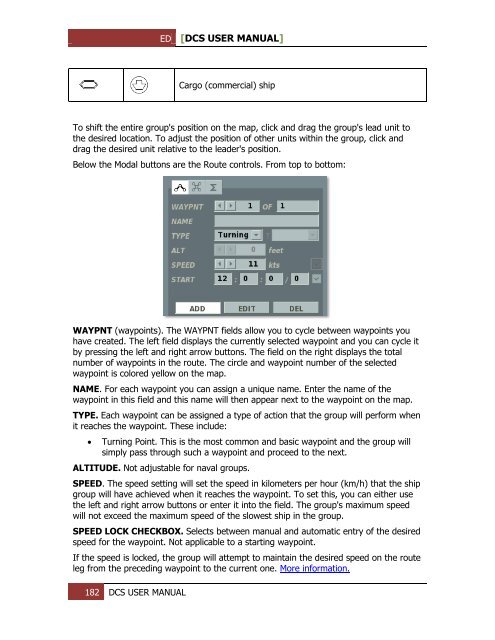You also want an ePaper? Increase the reach of your titles
YUMPU automatically turns print PDFs into web optimized ePapers that Google loves.
ED [<strong>DCS</strong> USER MANUAL]<br />
Cargo (commercial) ship<br />
To shift the entire group's position on the map, click and drag the group's lead unit to<br />
the desired location. To adjust the position of other units within the group, click and<br />
drag the desired unit relative to the leader's position.<br />
Below the Modal buttons are the Route controls. From top to bottom:<br />
WAYPNT (waypoints). The WAYPNT fields allow you to cycle between waypoints you<br />
have created. The left field displays the currently selected waypoint and you can cycle it<br />
by pressing the left and right arrow buttons. The field on the right displays the total<br />
number of waypoints in the route. The circle and waypoint number of the selected<br />
waypoint is colored yellow on the map.<br />
NAME. For each waypoint you can assign a unique name. Enter the name of the<br />
waypoint in this field and this name will then appear next to the waypoint on the map.<br />
TYPE. Each waypoint can be assigned a type of action that the group will perform when<br />
it reaches the waypoint. These include:<br />
<br />
Turning Point. This is the most common and basic waypoint and the group will<br />
simply pass through such a waypoint and proceed to the next.<br />
ALTITUDE. Not adjustable for naval groups.<br />
SPEED. The speed setting will set the speed in kilometers per hour (km/h) that the ship<br />
group will have achieved when it reaches the waypoint. To set this, you can either use<br />
the left and right arrow buttons or enter it into the field. The group's maximum speed<br />
will not exceed the maximum speed of the slowest ship in the group.<br />
SPEED LOCK CHECKBOX. Selects between manual and automatic entry of the desired<br />
speed for the waypoint. Not applicable to a starting waypoint.<br />
If the speed is locked, the group will attempt to maintain the desired speed on the route<br />
leg from the preceding waypoint to the current one. More information.<br />
182 <strong>DCS</strong> USER MANUAL