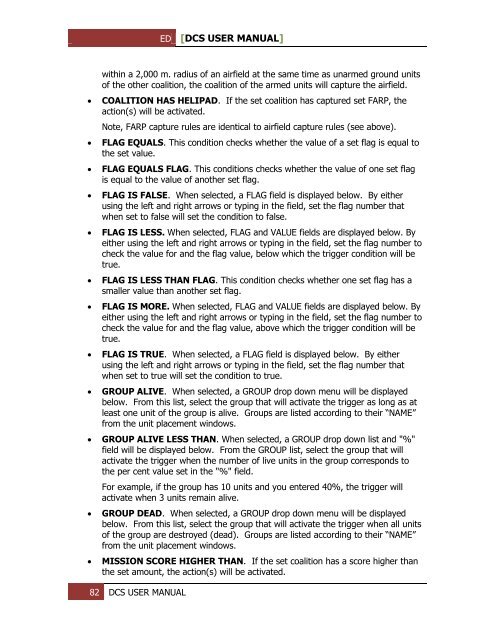Create successful ePaper yourself
Turn your PDF publications into a flip-book with our unique Google optimized e-Paper software.
ED [<strong>DCS</strong> USER MANUAL]<br />
<br />
<br />
<br />
<br />
<br />
<br />
<br />
<br />
<br />
within a 2,000 m. radius of an airfield at the same time as unarmed ground units<br />
of the other coalition, the coalition of the armed units will capture the airfield.<br />
COALITION HAS HELIPAD. If the set coalition has captured set FARP, the<br />
action(s) will be activated.<br />
Note, FARP capture rules are identical to airfield capture rules (see above).<br />
FLAG EQUALS. This condition checks whether the value of a set flag is equal to<br />
the set value.<br />
FLAG EQUALS FLAG. This conditions checks whether the value of one set flag<br />
is equal to the value of another set flag.<br />
FLAG IS FALSE. When selected, a FLAG field is displayed below. By either<br />
using the left and right arrows or typing in the field, set the flag number that<br />
when set to false will set the condition to false.<br />
FLAG IS LESS. When selected, FLAG and VALUE fields are displayed below. By<br />
either using the left and right arrows or typing in the field, set the flag number to<br />
check the value for and the flag value, below which the trigger condition will be<br />
true.<br />
FLAG IS LESS THAN FLAG. This condition checks whether one set flag has a<br />
smaller value than another set flag.<br />
FLAG IS MORE. When selected, FLAG and VALUE fields are displayed below. By<br />
either using the left and right arrows or typing in the field, set the flag number to<br />
check the value for and the flag value, above which the trigger condition will be<br />
true.<br />
FLAG IS TRUE. When selected, a FLAG field is displayed below. By either<br />
using the left and right arrows or typing in the field, set the flag number that<br />
when set to true will set the condition to true.<br />
GROUP ALIVE. When selected, a GROUP drop down menu will be displayed<br />
below. From this list, select the group that will activate the trigger as long as at<br />
least one unit of the group is alive. Groups are listed according to their “NAME”<br />
from the unit placement windows.<br />
GROUP ALIVE LESS THAN. When selected, a GROUP drop down list and "%"<br />
field will be displayed below. From the GROUP list, select the group that will<br />
activate the trigger when the number of live units in the group corresponds to<br />
the per cent value set in the "%" field.<br />
<br />
<br />
For example, if the group has 10 units and you entered 40%, the trigger will<br />
activate when 3 units remain alive.<br />
GROUP DEAD. When selected, a GROUP drop down menu will be displayed<br />
below. From this list, select the group that will activate the trigger when all units<br />
of the group are destroyed (dead). Groups are listed according to their “NAME”<br />
from the unit placement windows.<br />
MISSION SCORE HIGHER THAN. If the set coalition has a score higher than<br />
the set amount, the action(s) will be activated.<br />
82 <strong>DCS</strong> USER MANUAL