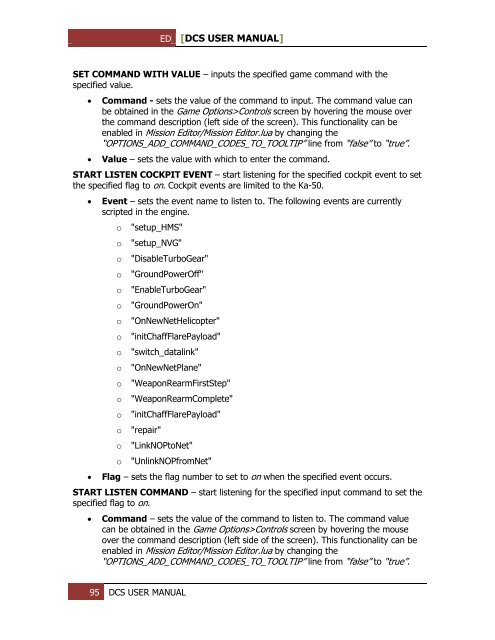You also want an ePaper? Increase the reach of your titles
YUMPU automatically turns print PDFs into web optimized ePapers that Google loves.
ED [<strong>DCS</strong> USER MANUAL]<br />
SET COMMAND WITH VALUE – inputs the specified game command with the<br />
specified value.<br />
<br />
<br />
Command - sets the value of the command to input. The command value can<br />
be obtained in the Game Options>Controls screen by hovering the mouse over<br />
the command description (left side of the screen). This functionality can be<br />
enabled in Mission Editor/Mission Editor.lua by changing the<br />
“OPTIONS_ADD_COMMAND_CODES_TO_TOOLTIP” line from “false” to “true”.<br />
Value – sets the value with which to enter the command.<br />
START LIST<strong>EN</strong> COCKPIT EV<strong>EN</strong>T – start listening for the specified cockpit event to set<br />
the specified flag to on. Cockpit events are limited to the Ka-50.<br />
<br />
<br />
Event – sets the event name to listen to. The following events are currently<br />
scripted in the engine.<br />
o<br />
o<br />
o<br />
o<br />
o<br />
o<br />
o<br />
o<br />
o<br />
o<br />
o<br />
o<br />
o<br />
o<br />
o<br />
o<br />
"setup_HMS"<br />
"setup_NVG"<br />
"DisableTurboGear"<br />
"GroundPowerOff"<br />
"EnableTurboGear"<br />
"GroundPowerOn"<br />
"OnNewNetHelicopter"<br />
"initChaffFlarePayload"<br />
"switch_datalink"<br />
"OnNewNetPlane"<br />
"WeaponRearmFirstStep"<br />
"WeaponRearmComplete"<br />
"initChaffFlarePayload"<br />
"repair"<br />
"LinkNOPtoNet"<br />
"UnlinkNOPfromNet"<br />
Flag – sets the flag number to set to on when the specified event occurs.<br />
START LIST<strong>EN</strong> COMMAND – start listening for the specified input command to set the<br />
specified flag to on.<br />
<br />
Command – sets the value of the command to listen to. The command value<br />
can be obtained in the Game Options>Controls screen by hovering the mouse<br />
over the command description (left side of the screen). This functionality can be<br />
enabled in Mission Editor/Mission Editor.lua by changing the<br />
“OPTIONS_ADD_COMMAND_CODES_TO_TOOLTIP” line from “false” to “true”.<br />
95 <strong>DCS</strong> USER MANUAL