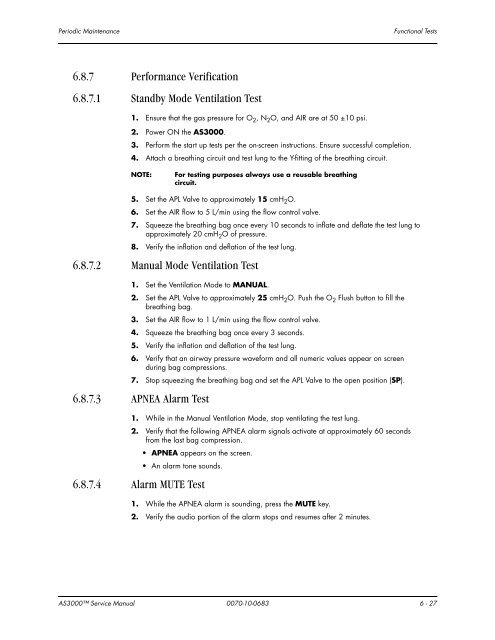Datascope - Mindray
Datascope - Mindray
Datascope - Mindray
Create successful ePaper yourself
Turn your PDF publications into a flip-book with our unique Google optimized e-Paper software.
Periodic Maintenance Functional Tests<br />
6.8.7 Performance Verification<br />
6.8.7.1 Standby Mode Ventilation Test<br />
1. Ensure that the gas pressure for O 2 , N 2 O, and AIR are at 50 ±10 psi.<br />
2. Power ON the AS3000.<br />
3. Perform the start up tests per the on-screen instructions. Ensure successful completion.<br />
4. Attach a breathing circuit and test lung to the Y-fitting of the breathing circuit.<br />
NOTE: For testing purposes always use a reusable breathing<br />
circuit.<br />
5. Set the APL Valve to approximately 15 cmH2O. 6. Set the AIR flow to 5 L/min using the flow control valve.<br />
7. Squeeze the breathing bag once every 10 seconds to inflate and deflate the test lung to<br />
approximately 20 cmH2O of pressure.<br />
8. Verify the inflation and deflation of the test lung.<br />
6.8.7.2 Manual Mode Ventilation Test<br />
1. Set the Ventilation Mode to MANUAL.<br />
2. Set the APL Valve to approximately 25 cmH 2 O. Push the O 2 Flush button to fill the<br />
breathing bag.<br />
3. Set the AIR flow to 1 L/min using the flow control valve.<br />
4. Squeeze the breathing bag once every 3 seconds.<br />
5. Verify the inflation and deflation of the test lung.<br />
6. Verify that an airway pressure waveform and all numeric values appear on screen<br />
during bag compressions.<br />
7. Stop squeezing the breathing bag and set the APL Valve to the open position (SP).<br />
6.8.7.3 APNEA Alarm Test<br />
1. While in the Manual Ventilation Mode, stop ventilating the test lung.<br />
2. Verify that the following APNEA alarm signals activate at approximately 60 seconds<br />
from the last bag compression.<br />
APNEA appears on the screen.<br />
An alarm tone sounds.<br />
6.8.7.4 Alarm MUTE Test<br />
1. While the APNEA alarm is sounding, press the MUTE key.<br />
2. Verify the audio portion of the alarm stops and resumes after 2 minutes.<br />
AS3000 Service Manual 0070-10-0683 6 - 27