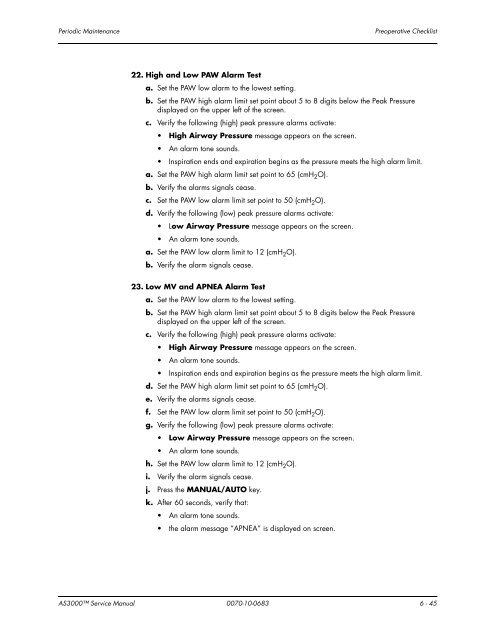Datascope - Mindray
Datascope - Mindray
Datascope - Mindray
Create successful ePaper yourself
Turn your PDF publications into a flip-book with our unique Google optimized e-Paper software.
Periodic Maintenance Preoperative Checklist<br />
22. High and Low PAW Alarm Test<br />
a. Set the PAW low alarm to the lowest setting.<br />
b. Set the PAW high alarm limit set point about 5 to 8 digits below the Peak Pressure<br />
displayed on the upper left of the screen.<br />
c. Verify the following (high) peak pressure alarms activate:<br />
High Airway Pressure message appears on the screen.<br />
An alarm tone sounds.<br />
Inspiration ends and expiration begins as the pressure meets the high alarm limit.<br />
a. Set the PAW high alarm limit set point to 65 (cmH2O). b. Verify the alarms signals cease.<br />
c. Set the PAW low alarm limit set point to 50 (cmH2O). d. Verify the following (low) peak pressure alarms activate:<br />
Low Airway Pressure message appears on the screen.<br />
An alarm tone sounds.<br />
a. Set the PAW low alarm limit to 12 (cmH2O). b. Verify the alarm signals cease.<br />
23. Low MV and APNEA Alarm Test<br />
a. Set the PAW low alarm to the lowest setting.<br />
b. Set the PAW high alarm limit set point about 5 to 8 digits below the Peak Pressure<br />
displayed on the upper left of the screen.<br />
c. Verify the following (high) peak pressure alarms activate:<br />
High Airway Pressure message appears on the screen.<br />
An alarm tone sounds.<br />
Inspiration ends and expiration begins as the pressure meets the high alarm limit.<br />
d. Set the PAW high alarm limit set point to 65 (cmH2O). e. Verify the alarms signals cease.<br />
f. Set the PAW low alarm limit set point to 50 (cmH2O). g. Verify the following (low) peak pressure alarms activate:<br />
Low Airway Pressure message appears on the screen.<br />
An alarm tone sounds.<br />
h. Set the PAW low alarm limit to 12 (cmH2O). i. Verify the alarm signals cease.<br />
j. Press the MANUAL/AUTO key.<br />
k. After 60 seconds, verify that:<br />
An alarm tone sounds.<br />
the alarm message “APNEA” is displayed on screen.<br />
AS3000 Service Manual 0070-10-0683 6 - 45