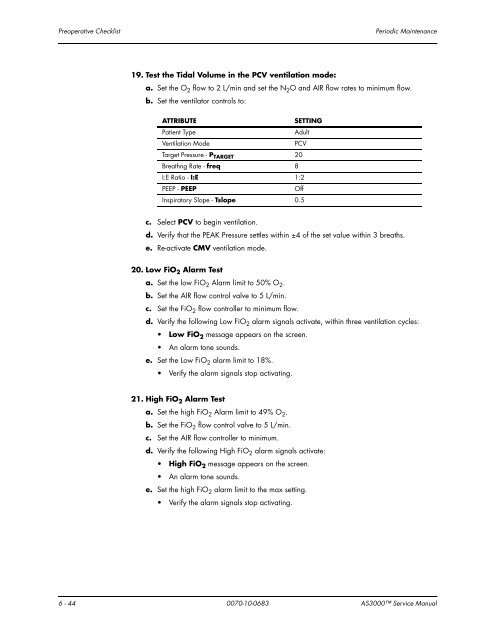Datascope - Mindray
Datascope - Mindray
Datascope - Mindray
Create successful ePaper yourself
Turn your PDF publications into a flip-book with our unique Google optimized e-Paper software.
Preoperative Checklist Periodic Maintenance<br />
19. Test the Tidal Volume in the PCV ventilation mode:<br />
a. Set the O 2 flow to 2 L/min and set the N 2 O and AIR flow rates to minimum flow.<br />
b. Set the ventilator controls to:<br />
ATTRIBUTE SETTING<br />
Patient Type Adult<br />
Ventilation Mode PCV<br />
Target Pressure - PTARGET 20<br />
Breathng Rate - freq 8<br />
I:E Ratio - I:E 1:2<br />
PEEP - PEEP Off<br />
Inspiratory Slope - Tslope 0.5<br />
c. Select PCV to begin ventilation.<br />
d. Verify that the PEAK Pressure settles within ±4 of the set value within 3 breaths.<br />
e. Re-activate CMV ventilation mode.<br />
20. Low FiO 2 Alarm Test<br />
a. Set the low FiO 2 Alarm limit to 50% O 2 .<br />
b. Set the AIR flow control valve to 5 L/min.<br />
c. Set the FiO 2 flow controller to minimum flow.<br />
d. Verify the following Low FiO 2 alarm signals activate, within three ventilation cycles:<br />
Low FiO 2 message appears on the screen.<br />
An alarm tone sounds.<br />
e. Set the Low FiO 2 alarm limit to 18%.<br />
Verify the alarm signals stop activating.<br />
21. High FiO 2 Alarm Test<br />
a. Set the high FiO 2 Alarm limit to 49% O 2 .<br />
b. Set the FiO 2 flow control valve to 5 L/min.<br />
c. Set the AIR flow controller to minimum.<br />
d. Verify the following High FiO 2 alarm signals activate:<br />
High FiO 2 message appears on the screen.<br />
An alarm tone sounds.<br />
e. Set the high FiO 2 alarm limit to the max setting.<br />
Verify the alarm signals stop activating.<br />
6 - 44 0070-10-0683 AS3000 Service Manual