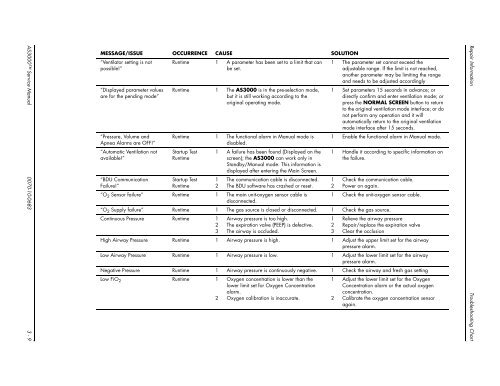Datascope - Mindray
Datascope - Mindray
Datascope - Mindray
Create successful ePaper yourself
Turn your PDF publications into a flip-book with our unique Google optimized e-Paper software.
AS3000 Service Manual 0070-10-0683 3 - 9<br />
MESSAGE/ISSUE OCCURRENCE CAUSE SOLUTION<br />
“Ventilator setting is not<br />
possible!”<br />
“Displayed parameter values<br />
are for the pending mode”<br />
“Pressure, Volume and<br />
Apnea Alarms are OFF!”<br />
“Automatic Ventilation not<br />
available!”<br />
“BDU Communication<br />
Failure!”<br />
Runtime 1 A parameter has been set to a limit that can<br />
be set.<br />
Runtime 1 The AS3000 is in the pre-selection mode,<br />
but it is still working according to the<br />
original operating mode.<br />
Runtime 1 The functional alarm in Manual mode is<br />
disabled.<br />
Startup Test<br />
Runtime<br />
Startup Test<br />
Runtime<br />
1 A failure has been found (Displayed on the<br />
screen); the AS3000 can work only in<br />
Standby/Manual mode. This information is<br />
displayed after entering the Main Screen.<br />
1 The communication cable is disconnected.<br />
2 The BDU software has crashed or reset.<br />
“O 2 Sensor failure” Runtime 1 The main unit-oxygen sensor cable is<br />
disconnected.<br />
1 The parameter set cannot exceed the<br />
adjustable range. If the limit is not reached,<br />
another parameter may be limiting the range<br />
and needs to be adjusted accordingly<br />
1 Set parameters 15 seconds in advance; or<br />
directly confirm and enter ventilation mode; or<br />
press the NORMAL SCREEN button to return<br />
to the original ventilation mode interface; or do<br />
not perform any operation and it will<br />
automatically return to the original ventilation<br />
mode interface after 15 seconds.<br />
1 Enable the functional alarm in Manual mode.<br />
1 Handle it according to specific information on<br />
the failure.<br />
1 Check the communication cable.<br />
2 Power on again.<br />
1 Check the unit-oxygen sensor cable.<br />
“O 2 Supply failure” Runtime 1 The gas source is closed or disconnected. 1 Check the gas source.<br />
Continuous Pressure Runtime 1 Airway pressure is too high.<br />
2 The expiration valve (PEEP) is defective.<br />
3 The airway is occluded.<br />
1 Relieve the airway pressure<br />
2 Repair/replace the expiration valve<br />
3 Clear the occlusion<br />
High Airway Pressure Runtime 1 Airway pressure is high. 1 Adjust the upper limit set for the airway<br />
pressure alarm.<br />
Low Airway Pressure Runtime 1 Airway pressure is low. 1 Adjust the lower limit set for the airway<br />
pressure alarm.<br />
Negative Pressure Runtime 1 Airway pressure is continuously negative. 1 Check the airway and fresh gas setting<br />
Low FiO 2 Runtime 1 Oxygen concentration is lower than the<br />
lower limit set for Oxygen Concentration<br />
alarm.<br />
2 Oxygen calibration is inaccurate.<br />
1 Adjust the lower limit set for the Oxygen<br />
Concentration alarm or the actual oxygen<br />
concentration.<br />
2 Calibrate the oxygen concentration sensor<br />
again.<br />
Repair Information Troubleshooting Chart