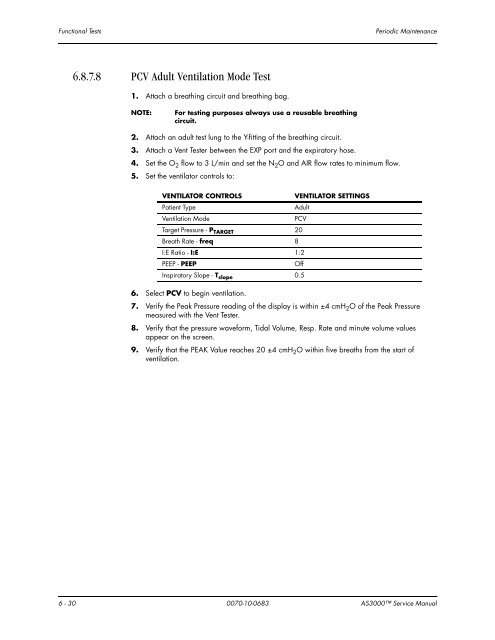Datascope - Mindray
Datascope - Mindray
Datascope - Mindray
You also want an ePaper? Increase the reach of your titles
YUMPU automatically turns print PDFs into web optimized ePapers that Google loves.
Functional Tests Periodic Maintenance<br />
6.8.7.8 PCV Adult Ventilation Mode Test<br />
1. Attach a breathing circuit and breathing bag.<br />
NOTE: For testing purposes always use a reusable breathing<br />
circuit.<br />
2. Attach an adult test lung to the Y-fitting of the breathing circuit.<br />
3. Attach a Vent Tester between the EXP port and the expiratory hose.<br />
4. Set the O 2 flow to 3 L/min and set the N 2O and AIR flow rates to minimum flow.<br />
5. Set the ventilator controls to:<br />
VENTILATOR CONTROLS VENTILATOR SETTINGS<br />
Patient Type Adult<br />
Ventilation Mode PCV<br />
Target Pressure - P TARGET<br />
Breath Rate - freq 8<br />
6. Select PCV to begin ventilation.<br />
7. Verify the Peak Pressure reading of the display is within ±4 cmH 2O of the Peak Pressure<br />
measured with the Vent Tester.<br />
8. Verify that the pressure waveform, Tidal Volume, Resp. Rate and minute volume values<br />
appear on the screen.<br />
9. Verify that the PEAK Value reaches 20 ±4 cmH 2O within five breaths from the start of<br />
ventilation.<br />
6 - 30 0070-10-0683 AS3000 Service Manual<br />
20<br />
I:E Ratio - I:E 1:2<br />
PEEP - PEEP Off<br />
Inspiratory Slope - T slope<br />
0.5