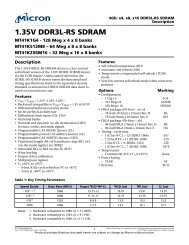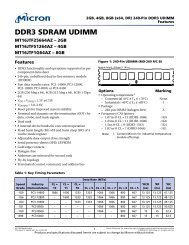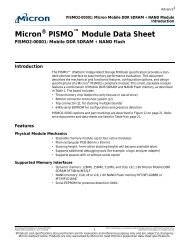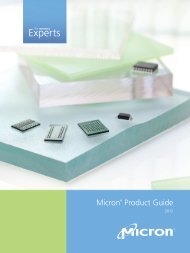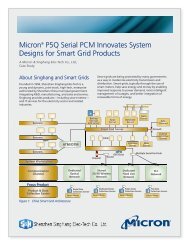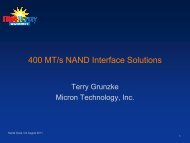2Gb: x4, x8, x16 DDR3 SDRAM - Micron
2Gb: x4, x8, x16 DDR3 SDRAM - Micron
2Gb: x4, x8, x16 DDR3 SDRAM - Micron
Create successful ePaper yourself
Turn your PDF publications into a flip-book with our unique Google optimized e-Paper software.
Power-Down Mode<br />
Power-down is synchronously entered when CKE is registered LOW coincident with a<br />
NOP or DES command. CKE is not allowed to go LOW while an MRS, MPR, ZQCAL,<br />
READ, or WRITE operation is in progress. CKE is allowed to go LOW while any of the<br />
other legal operations (such as ROW ACTIVATION, PRECHARGE, auto precharge, or RE-<br />
FRESH) are in progress. However, the power-down I DD specifications are not applicable<br />
until such operations have completed. Depending on the previous DRAM state and the<br />
command issued prior to CKE going LOW, certain timing constraints must be satisfied<br />
(as noted in Table 82). Timing diagrams detailing the different power-down mode entry<br />
and exits are shown in Figure 95 (page 183) through Figure 104 (page 188).<br />
Table 82: Command to Power-Down Entry Parameters<br />
<strong>2Gb</strong>: <strong>x4</strong>, <strong>x8</strong>, <strong>x16</strong> <strong>DDR3</strong> <strong>SDRAM</strong><br />
Power-Down Mode<br />
DRAM Status<br />
Last Command Prior to<br />
CKE LOW1 Parameter (Min) Parameter Value Figure<br />
Idle or active ACTIVATE tACTPDEN 1tCK Figure 102 (page 187)<br />
Idle or active PRECHARGE tPRPDEN 1tCK Figure 103 (page 187)<br />
Active READ or READAP tRDPDEN RL + 4tCK + 1tCK Figure 98 (page 185)<br />
Active WRITE: BL8OTF, BL8MRS,<br />
BC4OTF<br />
tWRPDEN WL + 4tCK + tWR/ tCK Figure 99 (page 185)<br />
Active WRITE: BC4MRS WL + 2tCK + tWR/ tCK Figure 99 (page 185)<br />
Active WRITEAP: BL8OTF, BL8MRS,<br />
BC4OTF<br />
tWRAPDEN WL + 4tCK + WR + 1tCK Figure 100 (page 186)<br />
Active WRITEAP: BC4MRS WL + 2tCK + WR + 1tCK Figure 100 (page 186)<br />
Idle REFRESH tREFPDEN 1tCK Figure 101 (page 186)<br />
Power-down REFRESH tXPDLL Greater of 10tCK or 24ns Figure 105 (page 188)<br />
Idle MODE REGISTER SET tMRSPDEN tMOD Figure 104 (page 188)<br />
Note: 1. If slow-exit mode precharge power-down is enabled and entered, ODT becomes asynchronous<br />
t ANPD prior to CKE going LOW and remains asynchronous until t ANPD +<br />
t XPDLL after CKE goes HIGH.<br />
Entering power-down disables the input and output buffers, excluding CK, CK#, ODT,<br />
CKE, and RESET#. NOP or DES commands are required until tCPDED has been satisfied,<br />
at which time all specified input/output buffers are disabled. The DLL should be in<br />
a locked state when power-down is entered for the fastest power-down exit timing. If<br />
the DLL is not locked during power-down entry, the DLL must be reset after exiting<br />
power-down mode for proper READ operation as well as synchronous ODT operation.<br />
During power-down entry, if any bank remains open after all in-progress commands are<br />
complete, the DRAM will be in active power-down mode. If all banks are closed after all<br />
in-progress commands are complete, the DRAM will be in precharge power-down<br />
mode. Precharge power-down mode must be programmed to exit with either a slow exit<br />
mode or a fast exit mode. When entering precharge power-down mode, the DLL is<br />
turned off in slow exit mode or kept on in fast exit mode.<br />
The DLL also remains on when entering active power-down. ODT has special timing<br />
constraints when slow exit mode precharge power-down is enabled and entered. Refer<br />
to Asynchronous ODT Mode (page 204) for detailed ODT usage requirements in slow<br />
PDF: 09005aef826aaadc<br />
<strong>2Gb</strong>_<strong>DDR3</strong>_<strong>SDRAM</strong>.pdf – Rev. P 2/12 EN 181 <strong>Micron</strong> Technology, Inc. reserves the right to change products or specifications without notice.<br />
� 2006 <strong>Micron</strong> Technology, Inc. All rights reserved.