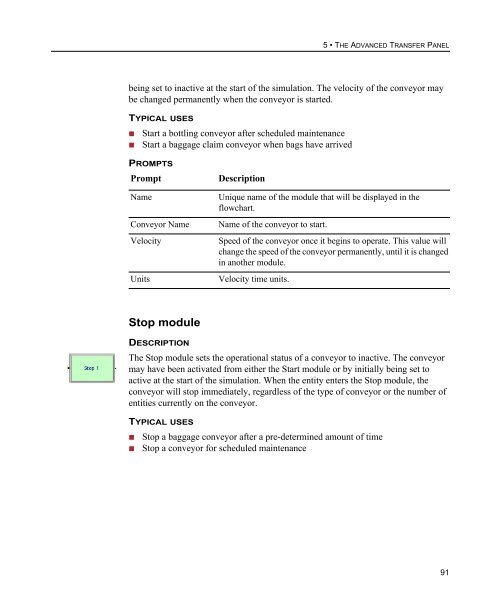Getting Started
You also want an ePaper? Increase the reach of your titles
YUMPU automatically turns print PDFs into web optimized ePapers that Google loves.
5 • THE ADVANCED TRANSFER PANEL<br />
being set to inactive at the start of the simulation. The velocity of the conveyor may<br />
be changed permanently when the conveyor is started.<br />
TYPICAL USES<br />
• Start a bottling conveyor after scheduled maintenance<br />
• Start a baggage claim conveyor when bags have arrived<br />
PROMPTS<br />
Prompt<br />
Name<br />
Conveyor Name<br />
Velocity<br />
Units<br />
Description<br />
Unique name of the module that will be displayed in the<br />
flowchart.<br />
Name of the conveyor to start.<br />
Speed of the conveyor once it begins to operate. This value will<br />
change the speed of the conveyor permanently, until it is changed<br />
in another module.<br />
Velocity time units.<br />
Stop module<br />
DESCRIPTION<br />
The Stop module sets the operational status of a conveyor to inactive. The conveyor<br />
may have been activated from either the Start module or by initially being set to<br />
active at the start of the simulation. When the entity enters the Stop module, the<br />
conveyor will stop immediately, regardless of the type of conveyor or the number of<br />
entities currently on the conveyor.<br />
TYPICAL USES<br />
• Stop a baggage conveyor after a pre-determined amount of time<br />
• Stop a conveyor for scheduled maintenance<br />
91