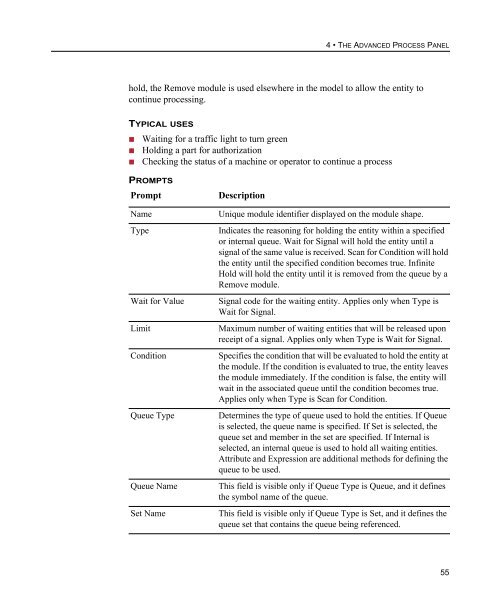Getting Started
You also want an ePaper? Increase the reach of your titles
YUMPU automatically turns print PDFs into web optimized ePapers that Google loves.
4 • THE ADVANCED PROCESS PANEL<br />
hold, the Remove module is used elsewhere in the model to allow the entity to<br />
continue processing.<br />
TYPICAL USES<br />
• Waiting for a traffic light to turn green<br />
• Holding a part for authorization<br />
• Checking the status of a machine or operator to continue a process<br />
PROMPTS<br />
Prompt<br />
Name<br />
Type<br />
Wait for Value<br />
Limit<br />
Condition<br />
Queue Type<br />
Queue Name<br />
Set Name<br />
Description<br />
Unique module identifier displayed on the module shape.<br />
Indicates the reasoning for holding the entity within a specified<br />
or internal queue. Wait for Signal will hold the entity until a<br />
signal of the same value is received. Scan for Condition will hold<br />
the entity until the specified condition becomes true. Infinite<br />
Hold will hold the entity until it is removed from the queue by a<br />
Remove module.<br />
Signal code for the waiting entity. Applies only when Type is<br />
Wait for Signal.<br />
Maximum number of waiting entities that will be released upon<br />
receipt of a signal. Applies only when Type is Wait for Signal.<br />
Specifies the condition that will be evaluated to hold the entity at<br />
the module. If the condition is evaluated to true, the entity leaves<br />
the module immediately. If the condition is false, the entity will<br />
wait in the associated queue until the condition becomes true.<br />
Applies only when Type is Scan for Condition.<br />
Determines the type of queue used to hold the entities. If Queue<br />
is selected, the queue name is specified. If Set is selected, the<br />
queue set and member in the set are specified. If Internal is<br />
selected, an internal queue is used to hold all waiting entities.<br />
Attribute and Expression are additional methods for defining the<br />
queue to be used.<br />
This field is visible only if Queue Type is Queue, and it defines<br />
the symbol name of the queue.<br />
This field is visible only if Queue Type is Set, and it defines the<br />
queue set that contains the queue being referenced.<br />
55