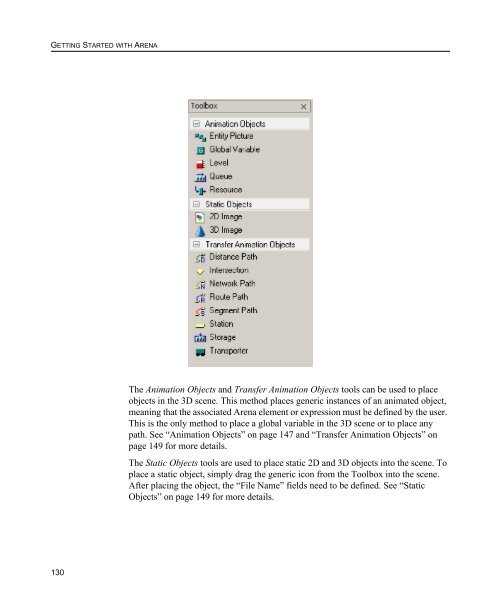- Page 1 and 2:
Arena ® USER’S GUIDE PUBLICATION
- Page 3 and 4:
ii
- Page 5 and 6:
GETTING STARTED WITH ARENA View sim
- Page 7 and 8:
GETTING STARTED WITH ARENA Network
- Page 10 and 11:
1 Welcome What is Arena software? A
- Page 12 and 13:
1 • WELCOME Arena Help); text you
- Page 14:
1 • WELCOME ten attendees. You de
- Page 17 and 18:
GETTING STARTED WITH ARENA The Aren
- Page 19 and 20:
GETTING STARTED WITH ARENA Every pr
- Page 21 and 22:
GETTING STARTED WITH ARENA Decide w
- Page 23 and 24:
GETTING STARTED WITH ARENA Define m
- Page 25 and 26:
GETTING STARTED WITH ARENA If more
- Page 27 and 28:
GETTING STARTED WITH ARENA 3. For t
- Page 29 and 30:
GETTING STARTED WITH ARENA 2. Becau
- Page 31 and 32:
GETTING STARTED WITH ARENA The anim
- Page 33 and 34:
GETTING STARTED WITH ARENA you coul
- Page 35 and 36:
GETTING STARTED WITH ARENA Animate
- Page 37 and 38:
GETTING STARTED WITH ARENA You can
- Page 39 and 40:
GETTING STARTED WITH ARENA Next ste
- Page 41 and 42:
GETTING STARTED WITH ARENA Prompt V
- Page 43 and 44:
GETTING STARTED WITH ARENA Prompt A
- Page 45 and 46:
GETTING STARTED WITH ARENA Prompt S
- Page 47 and 48:
GETTING STARTED WITH ARENA Batch mo
- Page 49 and 50:
GETTING STARTED WITH ARENA Prompt M
- Page 51 and 52:
GETTING STARTED WITH ARENA PROMPTS
- Page 53 and 54:
GETTING STARTED WITH ARENA PROMPTS
- Page 55 and 56:
GETTING STARTED WITH ARENA PROMPTS
- Page 57 and 58:
GETTING STARTED WITH ARENA Prompt I
- Page 59 and 60:
GETTING STARTED WITH ARENA Prompt F
- Page 61 and 62:
GETTING STARTED WITH ARENA PROMPTS
- Page 63 and 64:
GETTING STARTED WITH ARENA Dropoff
- Page 65 and 66:
GETTING STARTED WITH ARENA Prompt S
- Page 67 and 68:
GETTING STARTED WITH ARENA ReadWrit
- Page 69 and 70:
GETTING STARTED WITH ARENA Prompt V
- Page 71 and 72:
GETTING STARTED WITH ARENA PROMPTS
- Page 73 and 74:
GETTING STARTED WITH ARENA Prompt S
- Page 75 and 76:
GETTING STARTED WITH ARENA Store mo
- Page 77 and 78:
GETTING STARTED WITH ARENA When an
- Page 79 and 80:
GETTING STARTED WITH ARENA Expressi
- Page 81 and 82:
GETTING STARTED WITH ARENA Prompt U
- Page 83 and 84:
GETTING STARTED WITH ARENA TYPICAL
- Page 85 and 86:
GETTING STARTED WITH ARENA Prompt C
- Page 87 and 88: GETTING STARTED WITH ARENA Prompt V
- Page 89 and 90: GETTING STARTED WITH ARENA Prompt D
- Page 91 and 92: GETTING STARTED WITH ARENA referenc
- Page 93 and 94: GETTING STARTED WITH ARENA Prompt E
- Page 95 and 96: GETTING STARTED WITH ARENA When an
- Page 97 and 98: GETTING STARTED WITH ARENA Prompt R
- Page 99 and 100: GETTING STARTED WITH ARENA Prompt D
- Page 101 and 102: GETTING STARTED WITH ARENA PROMPTS
- Page 103 and 104: GETTING STARTED WITH ARENA Prompt Q
- Page 105 and 106: GETTING STARTED WITH ARENA TYPICAL
- Page 107 and 108: GETTING STARTED WITH ARENA Prompt Q
- Page 109 and 110: GETTING STARTED WITH ARENA Prompt E
- Page 111 and 112: GETTING STARTED WITH ARENA Prompt S
- Page 113 and 114: GETTING STARTED WITH ARENA Transpor
- Page 115 and 116: GETTING STARTED WITH ARENA Prompt S
- Page 117 and 118: GETTING STARTED WITH ARENA Prompt D
- Page 119 and 120: GETTING STARTED WITH ARENA and/or P
- Page 121 and 122: GETTING STARTED WITH ARENA Prompt D
- Page 123 and 124: GETTING STARTED WITH ARENA Prompt D
- Page 125 and 126: GETTING STARTED WITH ARENA PROMPTS
- Page 127 and 128: GETTING STARTED WITH ARENA Data mod
- Page 129 and 130: GETTING STARTED WITH ARENA Visual D
- Page 131 and 132: GETTING STARTED WITH ARENA Scene wi
- Page 133 and 134: GETTING STARTED WITH ARENA Style Cl
- Page 135 and 136: GETTING STARTED WITH ARENA Task Lis
- Page 137: GETTING STARTED WITH ARENA Bar cont
- Page 141 and 142: GETTING STARTED WITH ARENA Since we
- Page 143 and 144: GETTING STARTED WITH ARENA To run a
- Page 145 and 146: GETTING STARTED WITH ARENA and any
- Page 147 and 148: GETTING STARTED WITH ARENA Working
- Page 149 and 150: GETTING STARTED WITH ARENA 4. In th
- Page 151 and 152: GETTING STARTED WITH ARENA . Use th
- Page 153 and 154: GETTING STARTED WITH ARENA 10. With
- Page 155 and 156: GETTING STARTED WITH ARENA 14. In t
- Page 157 and 158: GETTING STARTED WITH ARENA ANIMATIN
- Page 159 and 160: system automatically appends the na
- Page 161 and 162: GETTING STARTED WITH ARENA 152
- Page 163 and 164: GETTING STARTED WITH ARENA To enter
- Page 165 and 166: GETTING STARTED WITH ARENA Continuo
- Page 167 and 168: GETTING STARTED WITH ARENA Discrete
- Page 169 and 170: GETTING STARTED WITH ARENA Erlang(,
- Page 171 and 172: GETTING STARTED WITH ARENA Gamma(,
- Page 173 and 174: GETTING STARTED WITH ARENA Lognorma
- Page 175 and 176: GETTING STARTED WITH ARENA Poisson(
- Page 177 and 178: GETTING STARTED WITH ARENA Uniform(
- Page 179 and 180: GETTING STARTED WITH ARENA Applicat
- Page 181 and 182: GETTING STARTED WITH ARENA Arena .p
- Page 184 and 185: B • LIBRARY SHAPES AND SYMBOLS 17
- Page 186 and 187: B • LIBRARY SHAPES AND SYMBOLS 17
- Page 188 and 189:
B • LIBRARY SHAPES AND SYMBOLS 17
- Page 190 and 191:
GETTING STARTED WITH ARENA The Visi
- Page 192 and 193:
GETTING STARTED WITH ARENA Connecto
- Page 194 and 195:
GETTING STARTED WITH ARENA You only
- Page 196 and 197:
GETTING STARTED WITH ARENA Transfer
- Page 199 and 200:
Index Numerics 2-way chance • 36
- Page 201 and 202:
INDEX on conveyors • 88 releasing
- Page 203:
INDEX Tank module • 109 Task List