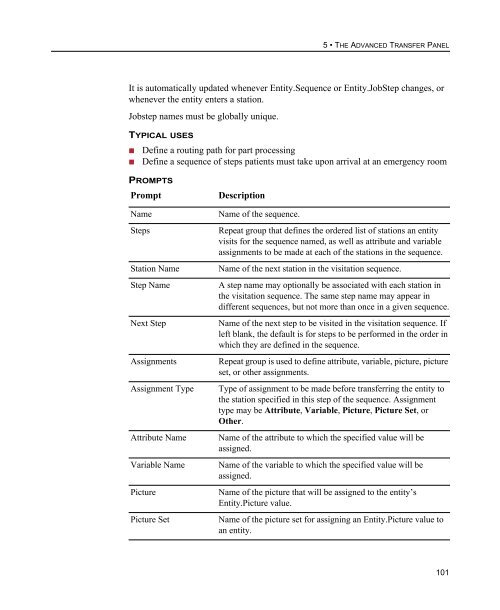Getting Started
Create successful ePaper yourself
Turn your PDF publications into a flip-book with our unique Google optimized e-Paper software.
5 • THE ADVANCED TRANSFER PANEL<br />
It is automatically updated whenever Entity.Sequence or Entity.JobStep changes, or<br />
whenever the entity enters a station.<br />
Jobstep names must be globally unique.<br />
TYPICAL USES<br />
• Define a routing path for part processing<br />
• Define a sequence of steps patients must take upon arrival at an emergency room<br />
PROMPTS<br />
Prompt<br />
Name<br />
Steps<br />
Station Name<br />
Step Name<br />
Next Step<br />
Assignments<br />
Assignment Type<br />
Attribute Name<br />
Variable Name<br />
Picture<br />
Picture Set<br />
Description<br />
Name of the sequence.<br />
Repeat group that defines the ordered list of stations an entity<br />
visits for the sequence named, as well as attribute and variable<br />
assignments to be made at each of the stations in the sequence.<br />
Name of the next station in the visitation sequence.<br />
A step name may optionally be associated with each station in<br />
the visitation sequence. The same step name may appear in<br />
different sequences, but not more than once in a given sequence.<br />
Name of the next step to be visited in the visitation sequence. If<br />
left blank, the default is for steps to be performed in the order in<br />
which they are defined in the sequence.<br />
Repeat group is used to define attribute, variable, picture, picture<br />
set, or other assignments.<br />
Type of assignment to be made before transferring the entity to<br />
the station specified in this step of the sequence. Assignment<br />
type may be Attribute, Variable, Picture, Picture Set, or<br />
Other.<br />
Name of the attribute to which the specified value will be<br />
assigned.<br />
Name of the variable to which the specified value will be<br />
assigned.<br />
Name of the picture that will be assigned to the entity’s<br />
Entity.Picture value.<br />
Name of the picture set for assigning an Entity.Picture value to<br />
an entity.<br />
101