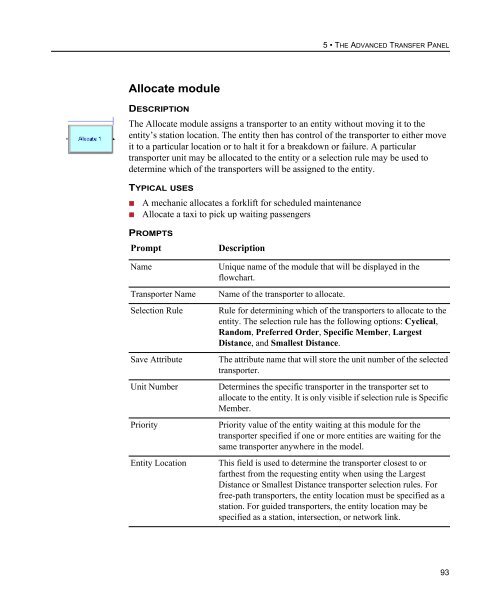Getting Started
Create successful ePaper yourself
Turn your PDF publications into a flip-book with our unique Google optimized e-Paper software.
5 • THE ADVANCED TRANSFER PANEL<br />
Allocate module<br />
DESCRIPTION<br />
The Allocate module assigns a transporter to an entity without moving it to the<br />
entity’s station location. The entity then has control of the transporter to either move<br />
it to a particular location or to halt it for a breakdown or failure. A particular<br />
transporter unit may be allocated to the entity or a selection rule may be used to<br />
determine which of the transporters will be assigned to the entity.<br />
TYPICAL USES<br />
• A mechanic allocates a forklift for scheduled maintenance<br />
• Allocate a taxi to pick up waiting passengers<br />
PROMPTS<br />
Prompt<br />
Name<br />
Transporter Name<br />
Selection Rule<br />
Save Attribute<br />
Unit Number<br />
Priority<br />
Entity Location<br />
Description<br />
Unique name of the module that will be displayed in the<br />
flowchart.<br />
Name of the transporter to allocate.<br />
Rule for determining which of the transporters to allocate to the<br />
entity. The selection rule has the following options: Cyclical,<br />
Random, Preferred Order, Specific Member, Largest<br />
Distance, and Smallest Distance.<br />
The attribute name that will store the unit number of the selected<br />
transporter.<br />
Determines the specific transporter in the transporter set to<br />
allocate to the entity. It is only visible if selection rule is Specific<br />
Member.<br />
Priority value of the entity waiting at this module for the<br />
transporter specified if one or more entities are waiting for the<br />
same transporter anywhere in the model.<br />
This field is used to determine the transporter closest to or<br />
farthest from the requesting entity when using the Largest<br />
Distance or Smallest Distance transporter selection rules. For<br />
free-path transporters, the entity location must be specified as a<br />
station. For guided transporters, the entity location may be<br />
specified as a station, intersection, or network link.<br />
93