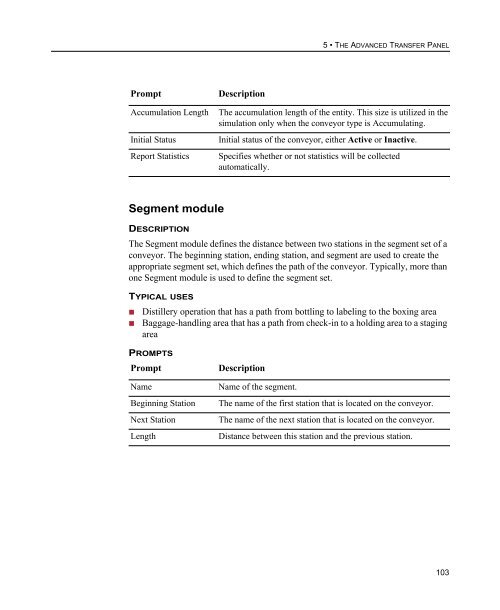Getting Started
Create successful ePaper yourself
Turn your PDF publications into a flip-book with our unique Google optimized e-Paper software.
5 • THE ADVANCED TRANSFER PANEL<br />
Prompt<br />
Accumulation Length<br />
Initial Status<br />
Report Statistics<br />
Description<br />
The accumulation length of the entity. This size is utilized in the<br />
simulation only when the conveyor type is Accumulating.<br />
Initial status of the conveyor, either Active or Inactive.<br />
Specifies whether or not statistics will be collected<br />
automatically.<br />
Segment module<br />
DESCRIPTION<br />
The Segment module defines the distance between two stations in the segment set of a<br />
conveyor. The beginning station, ending station, and segment are used to create the<br />
appropriate segment set, which defines the path of the conveyor. Typically, more than<br />
one Segment module is used to define the segment set.<br />
TYPICAL USES<br />
• Distillery operation that has a path from bottling to labeling to the boxing area<br />
• Baggage-handling area that has a path from check-in to a holding area to a staging<br />
area<br />
PROMPTS<br />
Prompt<br />
Name<br />
Beginning Station<br />
Next Station<br />
Length<br />
Description<br />
Name of the segment.<br />
The name of the first station that is located on the conveyor.<br />
The name of the next station that is located on the conveyor.<br />
Distance between this station and the previous station.<br />
103