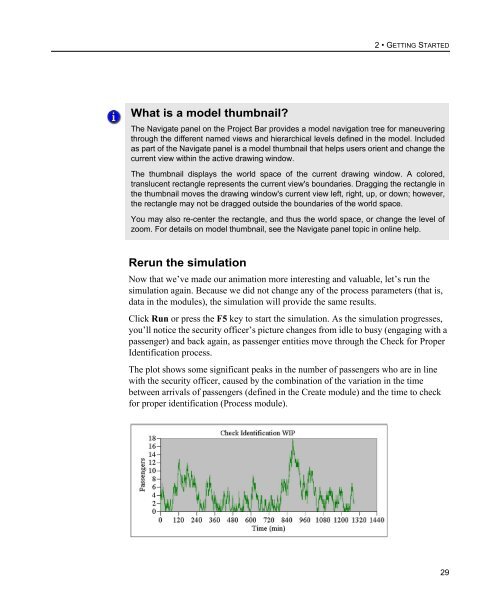Getting Started
Create successful ePaper yourself
Turn your PDF publications into a flip-book with our unique Google optimized e-Paper software.
2 • GETTING STARTED<br />
.<br />
What is a model thumbnail?<br />
The Navigate panel on the Project Bar provides a model navigation tree for maneuvering<br />
through the different named views and hierarchical levels defined in the model. Included<br />
as part of the Navigate panel is a model thumbnail that helps users orient and change the<br />
current view within the active drawing window.<br />
The thumbnail displays the world space of the current drawing window. A colored,<br />
translucent rectangle represents the current view's boundaries. Dragging the rectangle in<br />
the thumbnail moves the drawing window's current view left, right, up, or down; however,<br />
the rectangle may not be dragged outside the boundaries of the world space.<br />
You may also re-center the rectangle, and thus the world space, or change the level of<br />
zoom. For details on model thumbnail, see the Navigate panel topic in online help.<br />
Rerun the simulation<br />
Now that we’ve made our animation more interesting and valuable, let’s run the<br />
simulation again. Because we did not change any of the process parameters (that is,<br />
data in the modules), the simulation will provide the same results.<br />
Click Run or press the F5 key to start the simulation. As the simulation progresses,<br />
you’ll notice the security officer’s picture changes from idle to busy (engaging with a<br />
passenger) and back again, as passenger entities move through the Check for Proper<br />
Identification process.<br />
The plot shows some significant peaks in the number of passengers who are in line<br />
with the security officer, caused by the combination of the variation in the time<br />
between arrivals of passengers (defined in the Create module) and the time to check<br />
for proper identification (Process module).<br />
29