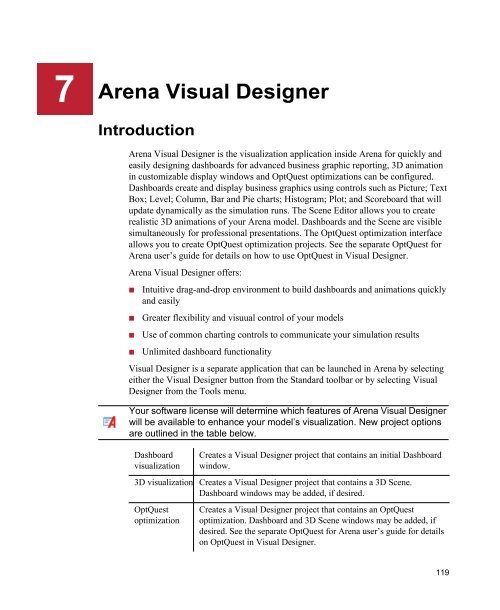Getting Started
Create successful ePaper yourself
Turn your PDF publications into a flip-book with our unique Google optimized e-Paper software.
7 Arena Visual Designer<br />
Introduction<br />
Arena Visual Designer is the visualization application inside Arena for quickly and<br />
easily designing dashboards for advanced business graphic reporting, 3D animation<br />
in customizable display windows and OptQuest optimizations can be configured.<br />
Dashboards create and display business graphics using controls such as Picture; Text<br />
Box; Level; Column, Bar and Pie charts; Histogram; Plot; and Scoreboard that will<br />
update dynamically as the simulation runs. The Scene Editor allows you to create<br />
realistic 3D animations of your Arena model. Dashboards and the Scene are visible<br />
simultaneously for professional presentations. The OptQuest optimization interface<br />
allows you to create OptQuest optimization projects. See the separate OptQuest for<br />
Arena user’s guide for details on how to use OptQuest in Visual Designer.<br />
Arena Visual Designer offers:<br />
• Intuitive drag-and-drop environment to build dashboards and animations quickly<br />
and easily<br />
• Greater flexibility and visuual control of your models<br />
• Use of common charting controls to communicate your simulation results<br />
• Unlimited dashboard functionality<br />
Visual Designer is a separate application that can be launched in Arena by selecting<br />
either the Visual Designer button from the Standard toolbar or by selecting Visual<br />
Designer from the Tools menu.<br />
Your software license will determine which features of Arena Visual Designer<br />
will be available to enhance your model’s visualization. New project options<br />
are outlined in the table below.<br />
Dashboard<br />
visualization<br />
Creates a Visual Designer project that contains an initial Dashboard<br />
window.<br />
3D visualization Creates a Visual Designer project that contains a 3D Scene.<br />
Dashboard windows may be added, if desired.<br />
OptQuest<br />
optimization<br />
Creates a Visual Designer project that contains an OptQuest<br />
optimization. Dashboard and 3D Scene windows may be added, if<br />
desired. See the separate OptQuest for Arena user’s guide for details<br />
on OptQuest in Visual Designer.<br />
119