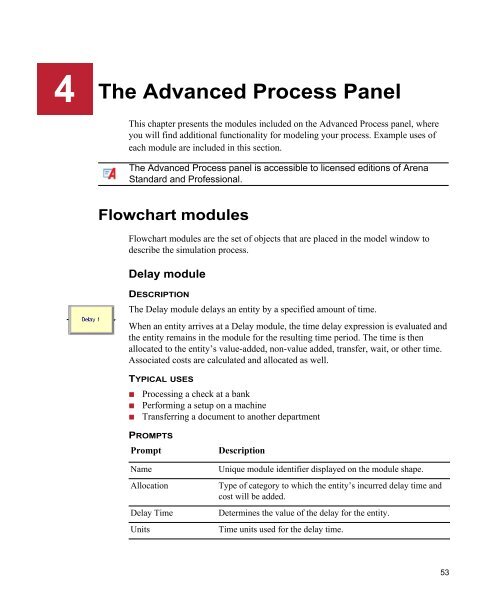Getting Started
Create successful ePaper yourself
Turn your PDF publications into a flip-book with our unique Google optimized e-Paper software.
4 The Advanced Process Panel<br />
This chapter presents the modules included on the Advanced Process panel, where<br />
you will find additional functionality for modeling your process. Example uses of<br />
each module are included in this section.<br />
The Advanced Process panel is accessible to licensed editions of Arena<br />
Standard and Professional.<br />
Flowchart modules<br />
Flowchart modules are the set of objects that are placed in the model window to<br />
describe the simulation process.<br />
Delay module<br />
DESCRIPTION<br />
The Delay module delays an entity by a specified amount of time.<br />
When an entity arrives at a Delay module, the time delay expression is evaluated and<br />
the entity remains in the module for the resulting time period. The time is then<br />
allocated to the entity’s value-added, non-value added, transfer, wait, or other time.<br />
Associated costs are calculated and allocated as well.<br />
TYPICAL USES<br />
• Processing a check at a bank<br />
• Performing a setup on a machine<br />
• Transferring a document to another department<br />
PROMPTS<br />
Prompt<br />
Name<br />
Allocation<br />
Delay Time<br />
Units<br />
Description<br />
Unique module identifier displayed on the module shape.<br />
Type of category to which the entity’s incurred delay time and<br />
cost will be added.<br />
Determines the value of the delay for the entity.<br />
Time units used for the delay time.<br />
53