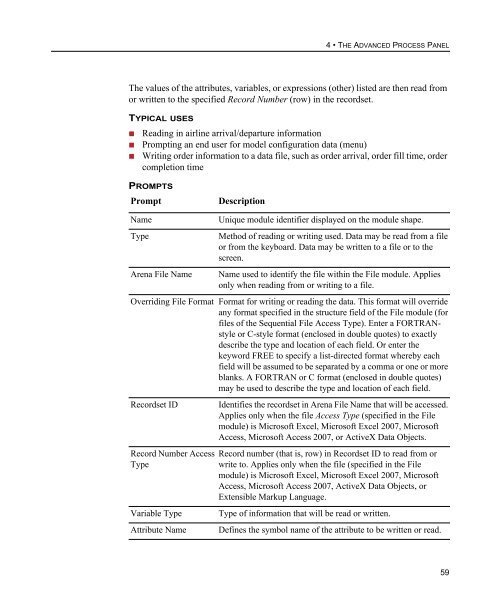Getting Started
You also want an ePaper? Increase the reach of your titles
YUMPU automatically turns print PDFs into web optimized ePapers that Google loves.
4 • THE ADVANCED PROCESS PANEL<br />
The values of the attributes, variables, or expressions (other) listed are then read from<br />
or written to the specified Record Number (row) in the recordset.<br />
TYPICAL USES<br />
• Reading in airline arrival/departure information<br />
• Prompting an end user for model configuration data (menu)<br />
• Writing order information to a data file, such as order arrival, order fill time, order<br />
completion time<br />
PROMPTS<br />
Prompt<br />
Description<br />
Name<br />
Type<br />
Arena File Name<br />
Unique module identifier displayed on the module shape.<br />
Method of reading or writing used. Data may be read from a file<br />
or from the keyboard. Data may be written to a file or to the<br />
screen.<br />
Name used to identify the file within the File module. Applies<br />
only when reading from or writing to a file.<br />
Overriding File Format Format for writing or reading the data. This format will override<br />
any format specified in the structure field of the File module (for<br />
files of the Sequential File Access Type). Enter a FORTRANstyle<br />
or C-style format (enclosed in double quotes) to exactly<br />
describe the type and location of each field. Or enter the<br />
keyword FREE to specify a list-directed format whereby each<br />
field will be assumed to be separated by a comma or one or more<br />
blanks. A FORTRAN or C format (enclosed in double quotes)<br />
may be used to describe the type and location of each field.<br />
Recordset ID<br />
Record Number Access<br />
Type<br />
Variable Type<br />
Attribute Name<br />
Identifies the recordset in Arena File Name that will be accessed.<br />
Applies only when the file Access Type (specified in the File<br />
module) is Microsoft Excel, Microsoft Excel 2007, Microsoft<br />
Access, Microsoft Access 2007, or ActiveX Data Objects.<br />
Record number (that is, row) in Recordset ID to read from or<br />
write to. Applies only when the file (specified in the File<br />
module) is Microsoft Excel, Microsoft Excel 2007, Microsoft<br />
Access, Microsoft Access 2007, ActiveX Data Objects, or<br />
Extensible Markup Language.<br />
Type of information that will be read or written.<br />
Defines the symbol name of the attribute to be written or read.<br />
59