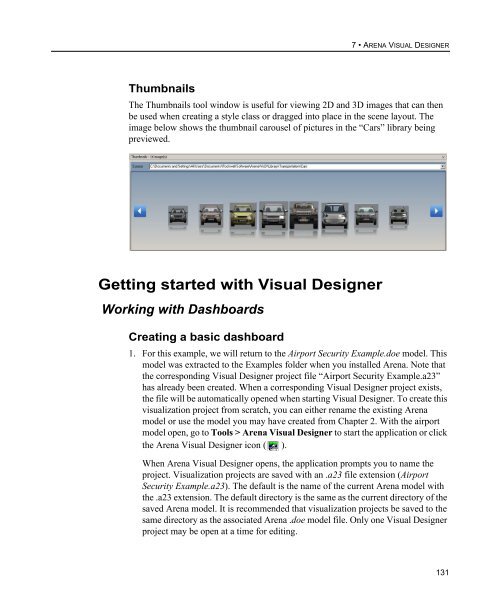Getting Started
Create successful ePaper yourself
Turn your PDF publications into a flip-book with our unique Google optimized e-Paper software.
7 • ARENA VISUAL DESIGNER<br />
Thumbnails<br />
The Thumbnails tool window is useful for viewing 2D and 3D images that can then<br />
be used when creating a style class or dragged into place in the scene layout. The<br />
image below shows the thumbnail carousel of pictures in the “Cars” library being<br />
previewed.<br />
<strong>Getting</strong> started with Visual Designer<br />
Working with Dashboards<br />
Creating a basic dashboard<br />
1. For this example, we will return to the Airport Security Example.doe model. This<br />
model was extracted to the Examples folder when you installed Arena. Note that<br />
the corresponding Visual Designer project file “Airport Security Example.a23”<br />
has already been created. When a corresponding Visual Designer project exists,<br />
the file will be automatically opened when starting Visual Designer. To create this<br />
visualization project from scratch, you can either rename the existing Arena<br />
model or use the model you may have created from Chapter 2. With the airport<br />
model open, go to Tools > Arena Visual Designer to start the application or click<br />
the Arena Visual Designer icon ( ).<br />
When Arena Visual Designer opens, the application prompts you to name the<br />
project. Visualization projects are saved with an .a23 file extension (Airport<br />
Security Example.a23). The default is the name of the current Arena model with<br />
the .a23 extension. The default directory is the same as the current directory of the<br />
saved Arena model. It is recommended that visualization projects be saved to the<br />
same directory as the associated Arena .doe model file. Only one Visual Designer<br />
project may be open at a time for editing.<br />
131