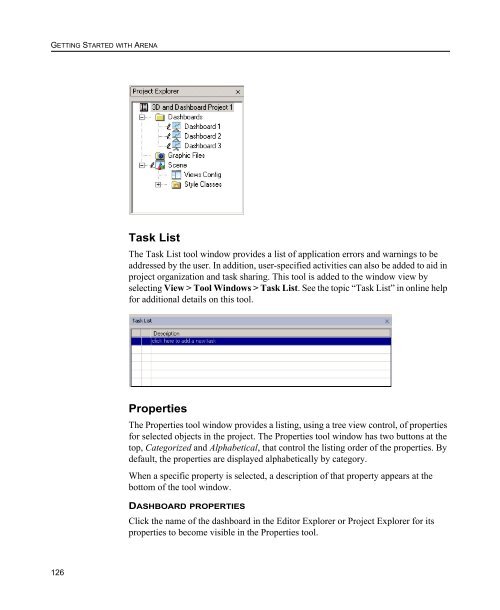Getting Started
You also want an ePaper? Increase the reach of your titles
YUMPU automatically turns print PDFs into web optimized ePapers that Google loves.
GETTING STARTED WITH ARENA<br />
Task List<br />
The Task List tool window provides a list of application errors and warnings to be<br />
addressed by the user. In addition, user-specified activities can also be added to aid in<br />
project organization and task sharing. This tool is added to the window view by<br />
selecting View > Tool Windows > Task List. See the topic “Task List” in online help<br />
for additional details on this tool.<br />
Properties<br />
The Properties tool window provides a listing, using a tree view control, of properties<br />
for selected objects in the project. The Properties tool window has two buttons at the<br />
top, Categorized and Alphabetical, that control the listing order of the properties. By<br />
default, the properties are displayed alphabetically by category.<br />
When a specific property is selected, a description of that property appears at the<br />
bottom of the tool window.<br />
DASHBOARD PROPERTIES<br />
Click the name of the dashboard in the Editor Explorer or Project Explorer for its<br />
properties to become visible in the Properties tool.<br />
126