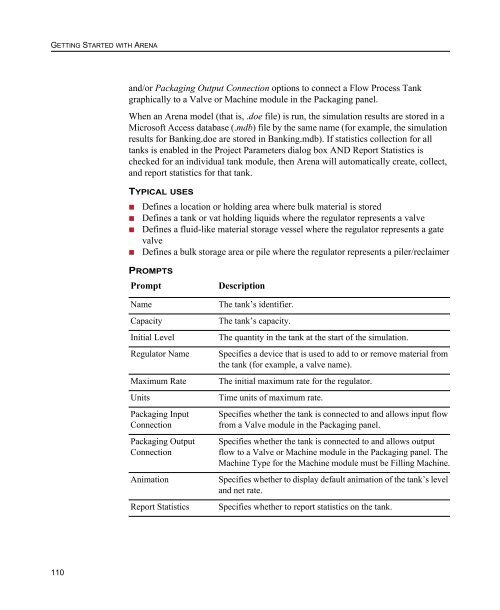Getting Started
Create successful ePaper yourself
Turn your PDF publications into a flip-book with our unique Google optimized e-Paper software.
GETTING STARTED WITH ARENA<br />
and/or Packaging Output Connection options to connect a Flow Process Tank<br />
graphically to a Valve or Machine module in the Packaging panel.<br />
When an Arena model (that is, .doe file) is run, the simulation results are stored in a<br />
Microsoft Access database (.mdb) file by the same name (for example, the simulation<br />
results for Banking.doe are stored in Banking.mdb). If statistics collection for all<br />
tanks is enabled in the Project Parameters dialog box AND Report Statistics is<br />
checked for an individual tank module, then Arena will automatically create, collect,<br />
and report statistics for that tank.<br />
TYPICAL USES<br />
• Defines a location or holding area where bulk material is stored<br />
• Defines a tank or vat holding liquids where the regulator represents a valve<br />
• Defines a fluid-like material storage vessel where the regulator represents a gate<br />
valve<br />
• Defines a bulk storage area or pile where the regulator represents a piler/reclaimer<br />
PROMPTS<br />
Prompt<br />
Name<br />
Capacity<br />
Initial Level<br />
Regulator Name<br />
Maximum Rate<br />
Units<br />
Packaging Input<br />
Connection<br />
Packaging Output<br />
Connection<br />
Animation<br />
Report Statistics<br />
Description<br />
The tank’s identifier.<br />
The tank’s capacity.<br />
The quantity in the tank at the start of the simulation.<br />
Specifies a device that is used to add to or remove material from<br />
the tank (for example, a valve name).<br />
The initial maximum rate for the regulator.<br />
Time units of maximum rate.<br />
Specifies whether the tank is connected to and allows input flow<br />
from a Valve module in the Packaging panel.<br />
Specifies whether the tank is connected to and allows output<br />
flow to a Valve or Machine module in the Packaging panel. The<br />
Machine Type for the Machine module must be Filling Machine.<br />
Specifies whether to display default animation of the tank’s level<br />
and net rate.<br />
Specifies whether to report statistics on the tank.<br />
110