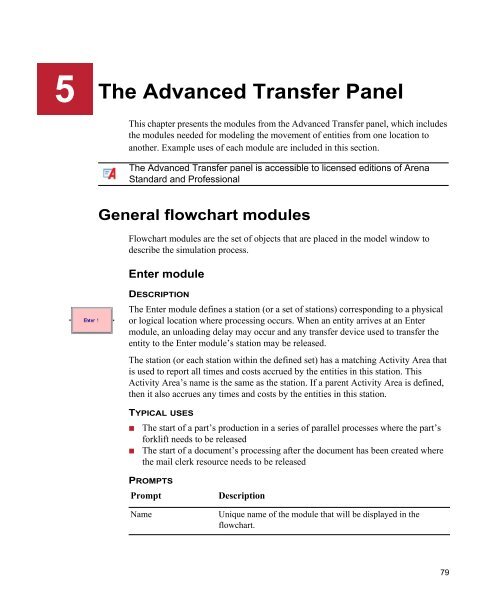Getting Started
You also want an ePaper? Increase the reach of your titles
YUMPU automatically turns print PDFs into web optimized ePapers that Google loves.
5 The Advanced Transfer Panel<br />
This chapter presents the modules from the Advanced Transfer panel, which includes<br />
the modules needed for modeling the movement of entities from one location to<br />
another. Example uses of each module are included in this section.<br />
The Advanced Transfer panel is accessible to licensed editions of Arena<br />
Standard and Professional<br />
General flowchart modules<br />
Flowchart modules are the set of objects that are placed in the model window to<br />
describe the simulation process.<br />
Enter module<br />
DESCRIPTION<br />
The Enter module defines a station (or a set of stations) corresponding to a physical<br />
or logical location where processing occurs. When an entity arrives at an Enter<br />
module, an unloading delay may occur and any transfer device used to transfer the<br />
entity to the Enter module’s station may be released.<br />
The station (or each station within the defined set) has a matching Activity Area that<br />
is used to report all times and costs accrued by the entities in this station. This<br />
Activity Area’s name is the same as the station. If a parent Activity Area is defined,<br />
then it also accrues any times and costs by the entities in this station.<br />
TYPICAL USES<br />
• The start of a part’s production in a series of parallel processes where the part’s<br />
forklift needs to be released<br />
• The start of a document’s processing after the document has been created where<br />
the mail clerk resource needs to be released<br />
PROMPTS<br />
Prompt<br />
Name<br />
Description<br />
Unique name of the module that will be displayed in the<br />
flowchart.<br />
79