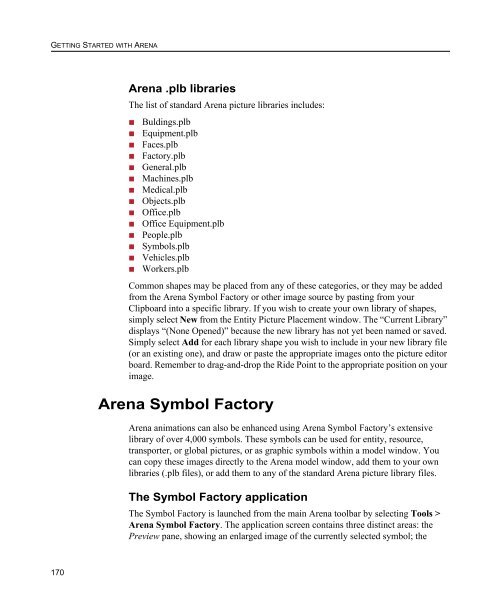Getting Started
Create successful ePaper yourself
Turn your PDF publications into a flip-book with our unique Google optimized e-Paper software.
GETTING STARTED WITH ARENA<br />
Arena .plb libraries<br />
The list of standard Arena picture libraries includes:<br />
• Buldings.plb<br />
• Equipment.plb<br />
• Faces.plb<br />
• Factory.plb<br />
• General.plb<br />
• Machines.plb<br />
• Medical.plb<br />
• Objects.plb<br />
• Office.plb<br />
• Office Equipment.plb<br />
• People.plb<br />
• Symbols.plb<br />
• Vehicles.plb<br />
• Workers.plb<br />
Common shapes may be placed from any of these categories, or they may be added<br />
from the Arena Symbol Factory or other image source by pasting from your<br />
Clipboard into a specific library. If you wish to create your own library of shapes,<br />
simply select New from the Entity Picture Placement window. The “Current Library”<br />
displays “(None Opened)” because the new library has not yet been named or saved.<br />
Simply select Add for each library shape you wish to include in your new library file<br />
(or an existing one), and draw or paste the appropriate images onto the picture editor<br />
board. Remember to drag-and-drop the Ride Point to the appropriate position on your<br />
image.<br />
Arena Symbol Factory<br />
Arena animations can also be enhanced using Arena Symbol Factory’s extensive<br />
library of over 4,000 symbols. These symbols can be used for entity, resource,<br />
transporter, or global pictures, or as graphic symbols within a model window. You<br />
can copy these images directly to the Arena model window, add them to your own<br />
libraries (.plb files), or add them to any of the standard Arena picture library files.<br />
The Symbol Factory application<br />
The Symbol Factory is launched from the main Arena toolbar by selecting Tools ><br />
Arena Symbol Factory. The application screen contains three distinct areas: the<br />
Preview pane, showing an enlarged image of the currently selected symbol; the<br />
170