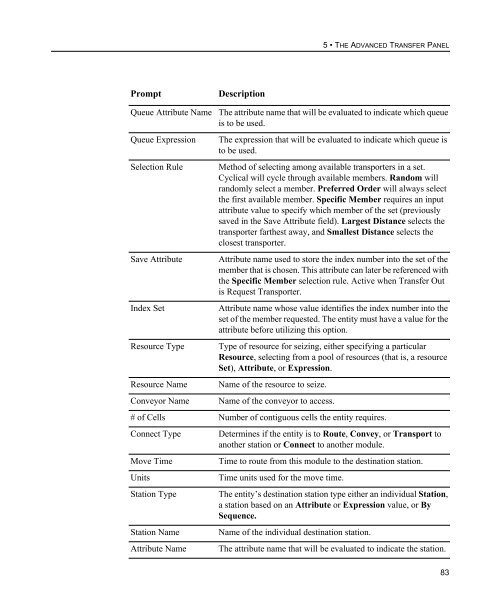Getting Started
Create successful ePaper yourself
Turn your PDF publications into a flip-book with our unique Google optimized e-Paper software.
5 • THE ADVANCED TRANSFER PANEL<br />
Prompt<br />
Description<br />
Queue Attribute Name The attribute name that will be evaluated to indicate which queue<br />
is to be used.<br />
Queue Expression<br />
Selection Rule<br />
Save Attribute<br />
Index Set<br />
Resource Type<br />
Resource Name<br />
Conveyor Name<br />
The expression that will be evaluated to indicate which queue is<br />
to be used.<br />
Method of selecting among available transporters in a set.<br />
Cyclical will cycle through available members. Random will<br />
randomly select a member. Preferred Order will always select<br />
the first available member. Specific Member requires an input<br />
attribute value to specify which member of the set (previously<br />
saved in the Save Attribute field). Largest Distance selects the<br />
transporter farthest away, and Smallest Distance selects the<br />
closest transporter.<br />
Attribute name used to store the index number into the set of the<br />
member that is chosen. This attribute can later be referenced with<br />
the Specific Member selection rule. Active when Transfer Out<br />
is Request Transporter.<br />
Attribute name whose value identifies the index number into the<br />
set of the member requested. The entity must have a value for the<br />
attribute before utilizing this option.<br />
Type of resource for seizing, either specifying a particular<br />
Resource, selecting from a pool of resources (that is, a resource<br />
Set), Attribute, or Expression.<br />
Name of the resource to seize.<br />
Name of the conveyor to access.<br />
# of Cells Number of contiguous cells the entity requires.<br />
Connect Type<br />
Move Time<br />
Units<br />
Station Type<br />
Station Name<br />
Attribute Name<br />
Determines if the entity is to Route, Convey, or Transport to<br />
another station or Connect to another module.<br />
Time to route from this module to the destination station.<br />
Time units used for the move time.<br />
The entity’s destination station type either an individual Station,<br />
a station based on an Attribute or Expression value, or By<br />
Sequence.<br />
Name of the individual destination station.<br />
The attribute name that will be evaluated to indicate the station.<br />
83