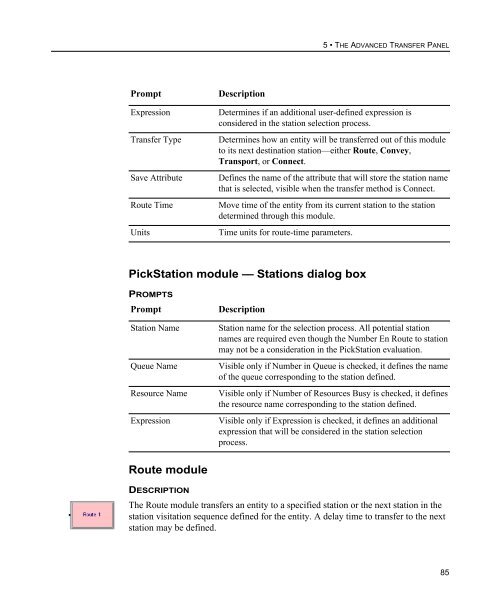Getting Started
You also want an ePaper? Increase the reach of your titles
YUMPU automatically turns print PDFs into web optimized ePapers that Google loves.
5 • THE ADVANCED TRANSFER PANEL<br />
Prompt<br />
Expression<br />
Transfer Type<br />
Save Attribute<br />
Route Time<br />
Units<br />
Description<br />
Determines if an additional user-defined expression is<br />
considered in the station selection process.<br />
Determines how an entity will be transferred out of this module<br />
to its next destination station—either Route, Convey,<br />
Transport, or Connect.<br />
Defines the name of the attribute that will store the station name<br />
that is selected, visible when the transfer method is Connect.<br />
Move time of the entity from its current station to the station<br />
determined through this module.<br />
Time units for route-time parameters.<br />
PickStation module — Stations dialog box<br />
PROMPTS<br />
Prompt<br />
Station Name<br />
Queue Name<br />
Resource Name<br />
Expression<br />
Description<br />
Station name for the selection process. All potential station<br />
names are required even though the Number En Route to station<br />
may not be a consideration in the PickStation evaluation.<br />
Visible only if Number in Queue is checked, it defines the name<br />
of the queue corresponding to the station defined.<br />
Visible only if Number of Resources Busy is checked, it defines<br />
the resource name corresponding to the station defined.<br />
Visible only if Expression is checked, it defines an additional<br />
expression that will be considered in the station selection<br />
process.<br />
Route module<br />
DESCRIPTION<br />
The Route module transfers an entity to a specified station or the next station in the<br />
station visitation sequence defined for the entity. A delay time to transfer to the next<br />
station may be defined.<br />
85