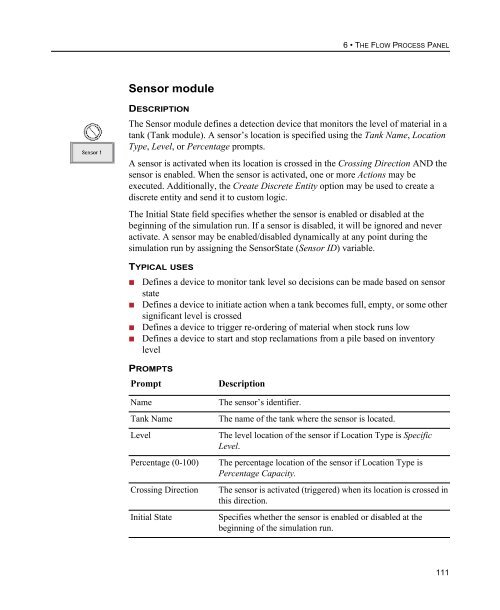Getting Started
You also want an ePaper? Increase the reach of your titles
YUMPU automatically turns print PDFs into web optimized ePapers that Google loves.
6 • THE FLOW PROCESS PANEL<br />
Sensor module<br />
DESCRIPTION<br />
The Sensor module defines a detection device that monitors the level of material in a<br />
tank (Tank module). A sensor’s location is specified using the Tank Name, Location<br />
Type, Level, or Percentage prompts.<br />
A sensor is activated when its location is crossed in the Crossing Direction AND the<br />
sensor is enabled. When the sensor is activated, one or more Actions may be<br />
executed. Additionally, the Create Discrete Entity option may be used to create a<br />
discrete entity and send it to custom logic.<br />
The Initial State field specifies whether the sensor is enabled or disabled at the<br />
beginning of the simulation run. If a sensor is disabled, it will be ignored and never<br />
activate. A sensor may be enabled/disabled dynamically at any point during the<br />
simulation run by assigning the SensorState (Sensor ID) variable.<br />
TYPICAL USES<br />
• Defines a device to monitor tank level so decisions can be made based on sensor<br />
state<br />
• Defines a device to initiate action when a tank becomes full, empty, or some other<br />
significant level is crossed<br />
• Defines a device to trigger re-ordering of material when stock runs low<br />
• Defines a device to start and stop reclamations from a pile based on inventory<br />
level<br />
PROMPTS<br />
Prompt<br />
Name<br />
Tank Name<br />
Level<br />
Percentage (0-100)<br />
Crossing Direction<br />
Initial State<br />
Description<br />
The sensor’s identifier.<br />
The name of the tank where the sensor is located.<br />
The level location of the sensor if Location Type is Specific<br />
Level.<br />
The percentage location of the sensor if Location Type is<br />
Percentage Capacity.<br />
The sensor is activated (triggered) when its location is crossed in<br />
this direction.<br />
Specifies whether the sensor is enabled or disabled at the<br />
beginning of the simulation run.<br />
111