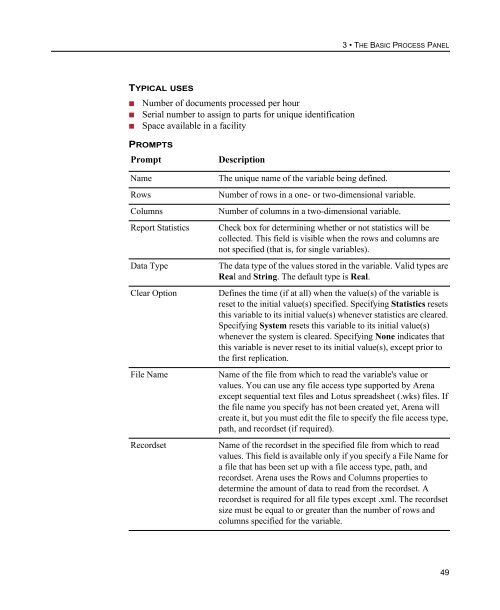Getting Started
Create successful ePaper yourself
Turn your PDF publications into a flip-book with our unique Google optimized e-Paper software.
3 • THE BASIC PROCESS PANEL<br />
TYPICAL USES<br />
• Number of documents processed per hour<br />
• Serial number to assign to parts for unique identification<br />
• Space available in a facility<br />
PROMPTS<br />
Prompt<br />
Name<br />
Rows<br />
Columns<br />
Report Statistics<br />
Data Type<br />
Clear Option<br />
File Name<br />
Recordset<br />
Description<br />
The unique name of the variable being defined.<br />
Number of rows in a one- or two-dimensional variable.<br />
Number of columns in a two-dimensional variable.<br />
Check box for determining whether or not statistics will be<br />
collected. This field is visible when the rows and columns are<br />
not specified (that is, for single variables).<br />
The data type of the values stored in the variable. Valid types are<br />
Real and String. The default type is Real.<br />
Defines the time (if at all) when the value(s) of the variable is<br />
reset to the initial value(s) specified. Specifying Statistics resets<br />
this variable to its initial value(s) whenever statistics are cleared.<br />
Specifying System resets this variable to its initial value(s)<br />
whenever the system is cleared. Specifying None indicates that<br />
this variable is never reset to its initial value(s), except prior to<br />
the first replication.<br />
Name of the file from which to read the variable's value or<br />
values. You can use any file access type supported by Arena<br />
except sequential text files and Lotus spreadsheet (.wks) files. If<br />
the file name you specify has not been created yet, Arena will<br />
create it, but you must edit the file to specify the file access type,<br />
path, and recordset (if required).<br />
Name of the recordset in the specified file from which to read<br />
values. This field is available only if you specify a File Name for<br />
a file that has been set up with a file access type, path, and<br />
recordset. Arena uses the Rows and Columns properties to<br />
determine the amount of data to read from the recordset. A<br />
recordset is required for all file types except .xml. The recordset<br />
size must be equal to or greater than the number of rows and<br />
columns specified for the variable.<br />
49