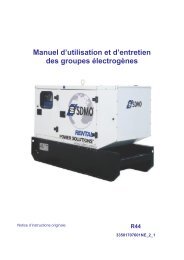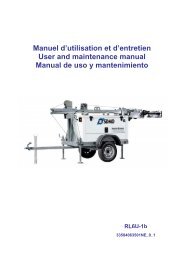- Page 1 and 2:
Manuel d’utilisation et d’entre
- Page 3 and 4:
1. Préambule .....................
- Page 5 and 6:
1. Préambule 1.1. Recommandations
- Page 7 and 8:
ATTENTION DANGER Ce symbole avertit
- Page 9 and 10:
ATTENTION DANGER Une mise à la te
- Page 11 and 12:
Environnement L’exploitant doit
- Page 13 and 14:
1.3.5 Risques liés aux réseaux é
- Page 15 and 16:
Alternateurs Armoire électrique Fi
- Page 17 and 18:
11 11 Remplissage de carburant Figu
- Page 19 and 20:
2.2. Caractéristiques techniques G
- Page 21 and 22:
2.3. Carburants et ingrédients Tou
- Page 23 and 24:
CONSEIL D'UTILISATION : Compatible
- Page 25 and 26:
Figure 3.3 : Bac de rétention des
- Page 27 and 28:
3.4. Electricité a) Raccordements
- Page 29 and 30:
3.5. Dispositions spéciales Les gr
- Page 31 and 32:
4.5. Mise en oeuvre pour l'installa
- Page 33 and 34:
4.7. Pannes et remèdes Défaut con
- Page 35 and 36:
5. Préparation avant mise en servi
- Page 37 and 38:
Vérification des filtres à carbur
- Page 39 and 40:
Figure 6.2 : Présentation des LEDs
- Page 41 and 42:
6.2.3 Arrêt ouvrir le disjoncteur
- Page 43 and 44:
Liste des défauts entraînant l’
- Page 45 and 46:
6.3. Groupe équipé d'un coffret d
- Page 47 and 48:
6.3.1.2. Description de l'écran L
- Page 49 and 50:
6.3.1.4. Description des pictogramm
- Page 51 and 52:
Groupe démarré N° écran Pictogr
- Page 53 and 54:
6.3.1.6. Affichage des messages de
- Page 55 and 56:
Groupe électrogène démarré N°
- Page 57 and 58:
6.3.2 Démarrage Danger Vérifier q
- Page 59 and 60:
6.3.4 Défauts et alarmes 6.3.4.1.
- Page 61 and 62:
6.3.4.3. Apparition d'une alarme ET
- Page 63 and 64:
En cas d’anomalie, l’écran aff
- Page 65 and 66:
8. Batterie Danger Installer la bat
- Page 67 and 68:
8.4. Technique de charge Des batte
- Page 69 and 70:
9. Annexes 9.1. Annexe A - Manuel d
- Page 71 and 72:
Manuel d’utilisation et d’entre
- Page 73 and 74:
Moteurs et unités d’entraînemen
- Page 75 and 76:
Information relative aux prescripti
- Page 77 and 78:
Table des matières Page Vues d’i
- Page 79 and 80:
Table des matières Page Caractéri
- Page 81 and 82: Vues d’identification Vues d’id
- Page 83 and 84: Vues d’identification 6068HF258 0
- Page 85 and 86: Après les 500 premières heures de
- Page 87 and 88: Après les 2500 premières heures d
- Page 89 and 90: Après les 4500 premières heures d
- Page 91 and 92: Après les 6500 premières heures d
- Page 93 and 94: Après les 8500 premières heures d
- Page 95 and 96: Autocollant PowerTech Un autocollan
- Page 97 and 98: Codes d’options du moteur En plus
- Page 99 and 100: Consignation du numéro de série d
- Page 101 and 102: Processus de levage du moteur ATTEN
- Page 103 and 104: Manipuler le fluide de démarrage a
- Page 105 and 106: Sécurité en matière d’entretie
- Page 107 and 108: Enlever la peinture des surfaces à
- Page 109 and 110: Gazole Consulter le distributeur de
- Page 111 and 112: Stockage des lubrifiants Le matéri
- Page 113 and 114: Fonctionnement du moteur Utilisatio
- Page 115 and 116: 4. Appuyer sur la touche fléchée
- Page 117 and 118: 5. Appuyer sur la touche “Menu”
- Page 119 and 120: 5. Appuyer sur la touche “Menu”
- Page 121 and 122: 7. L’écran à un ou quatre param
- Page 123 and 124: 2. Le menu principal apparaît. Se
- Page 125 and 126: 3. Une fois “Adjust Contrast” e
- Page 127 and 128: 4. Il existe trois options d’unit
- Page 129 and 130: 4. Trois options permettent de modi
- Page 131: 10. Se servir des touches fléchée
- Page 135 and 136: 5. Pour rétablir les paramètres d
- Page 137 and 138: 12. Le quart d’écran actif prés
- Page 139 and 140: Fonctionnement par temps froid Lors
- Page 141 and 142: Utilisation d’une batterie d’ap
- Page 143 and 144: Respect des intervalles d’entreti
- Page 145 and 146: Entretien—Tous les jours ou toute
- Page 147 and 148: 6. NOTE: Les moteurs à circuit d
- Page 149 and 150: Filtre à huile des moteurs 3029 et
- Page 151 and 152: Entretien—Toutes les 500 heures R
- Page 153 and 154: Contrôle de la courroie (moteurs 4
- Page 155 and 156: 4. Si le moteur est équipé d’un
- Page 157 and 158: 3. Contrôler et régler le jeu aux
- Page 159 and 160: Entretien—Toutes les 2000 h/tous
- Page 161 and 162: Contrôle du régime moteur (circui
- Page 163 and 164: Entretien—Toutes les 2500 h/tous
- Page 165 and 166: Informations supplémentaires conce
- Page 167 and 168: Nettoyage/remplacement filtre à ai
- Page 169 and 170: Remplacement de la courroie du vent
- Page 171 and 172: A.) Circuits d’alimentation méca
- Page 173 and 174: Généralités sur le dépannage Le
- Page 175 and 176: Pannes et remèdes Agencement du c
- Page 177 and 178: Pannes et remèdes Symptôme Probl
- Page 179 and 180: Pannes et remèdes Symptôme Probl
- Page 181 and 182: Installation électrique Pannes et
- Page 183 and 184:
Pannes et remèdes Utilisation de l
- Page 185 and 186:
Liste des codes de diagnostic d’a
- Page 187 and 188:
Pannes et remèdes SPN FMI Descript
- Page 189 and 190:
Remisage Remise en service du moteu
- Page 191 and 192:
OBJET UNITÉ DE MESURE PUISSANCE a
- Page 193 and 194:
Caractéristiques OBJET UNITÉ DE M
- Page 195 and 196:
OBJET UNITÉ DE MESURE PUISSANCE a
- Page 197 and 198:
Caractéristiques OBJET UNITÉ DE M
- Page 199 and 200:
Caractéristiques OBJET UNITÉ DE M
- Page 201 and 202:
Caractéristiques Couples de serrag
- Page 203 and 204:
A Index Page Agencement du câblage
- Page 205 and 206:
9.2. Annexe B - Manuel d’utilisat
- Page 207 and 208:
Manuel d’utilisation et d’entre
- Page 209 and 210:
Cette notice doit être transmise
- Page 211 and 212:
LEROY-SOMER Installation et mainten
- Page 213 and 214:
LEROY-SOMER 2 - CARACTERISTIQUES TE
- Page 215 and 216:
LEROY-SOMER Pour retrouver les vale
- Page 217 and 218:
LEROY-SOMER M L L Installation et m
- Page 219 and 220:
LEROY-SOMER 4 - ENTRETIEN - MAINTEN
- Page 221 and 222:
LEROY-SOMER 4.5.1 - Vérification d
- Page 223 and 224:
LEROY-SOMER - Reposer la grille d
- Page 225 and 226:
LEROY-SOMER 4.8.4 - LSA 44.2 tripha
- Page 227 and 228:
LEROY-SOMER Installation et mainten
- Page 229 and 230:
LEROY-SOMER Rep Qté Description In
- Page 231 and 232:
LEROY-SOMER Installation et mainten
- Page 233 and 234:
SYSTEME SHUNT Induit 5+ 6- F1 Induc
- Page 235 and 236:
LEROY-SOMER Installation et mainten
- Page 237 and 238:
LEROY-SOMER 2 - RÉgULATEUR R250 2.
- Page 239 and 240:
LEROY-SOMER 2.5 - Effets typiques d
- Page 241 and 242:
LEROY-SOMER 3.3 - Défauts électri
- Page 243 and 244:
LEROY-SOMER Installation et mainten
- Page 245 and 246:
5+ 6- Cette notice doit être trans
- Page 247 and 248:
LEROY-SOMER Installation et mainten
- Page 249 and 250:
LEROY-SOMER 1.2 Système d’exc
- Page 251 and 252:
LEROY-SOMER de la fréquence nomina
- Page 253 and 254:
LEROY-SOMER 3 INSTALLATION MI
- Page 255 and 256:
LEROY-SOMER Vérification de la pro
- Page 257 and 258:
LEROY-SOMER 4 PIÈCES DETACHÉES
- Page 259 and 260:
LEROY-SOMER Installation et mainten
- Page 261 and 262:
9.3. Annexe C - Pièces de rechange
- Page 263 and 264:
9.4. Annexe D - liste des codes d'a
- Page 265 and 266:
SPN CID SID PID PPID FMI John Deere
- Page 267 and 268:
SPN CID SID PID PPID FMI John Deere
- Page 269 and 270:
SPN CID SID PID PPID FMI John Deere
- Page 271 and 272:
SPN CID SID PID PPID FMI John Deere
- Page 273 and 274:
SPN CID SID PID PPID FMI 729 70 3 J
- Page 275 and 276:
SPN CID SID PID PPID FMI 1347 John
- Page 277 and 278:
SAE J1939-73 : mars 2004 FMI et des
- Page 279:
Les raisons possibles suivantes peu