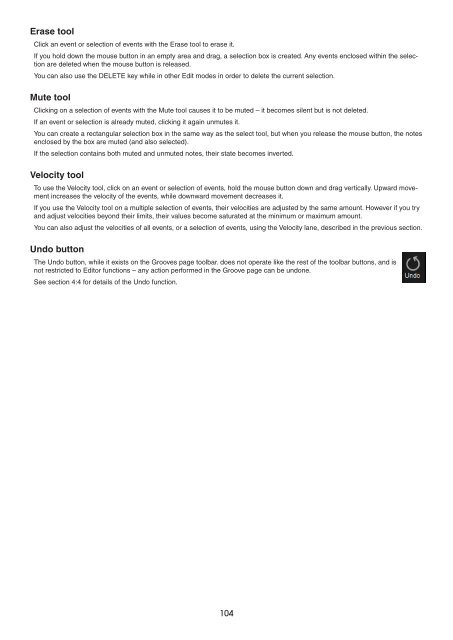Create successful ePaper yourself
Turn your PDF publications into a flip-book with our unique Google optimized e-Paper software.
Erase tool<br />
Click an event or selection of events with the Erase tool to erase it.<br />
If you hold down the mouse button in an empty area and drag, a selection box is created. Any events enclosed within the selection<br />
are deleted when the mouse button is released.<br />
You can also use the DELETE key while in other Edit modes in order to delete the current selection.<br />
Mute tool<br />
Clicking on a selection of events with the Mute tool causes it to be muted – it becomes silent but is not deleted.<br />
If an event or selection is already muted, clicking it again unmutes it.<br />
You can create a rectangular selection box in the same way as the select tool, but when you release the mouse button, the notes<br />
enclosed by the box are muted (and also selected).<br />
If the selection contains both muted and unmuted notes, their state becomes inverted.<br />
Velocity tool<br />
To use the Velocity tool, click on an event or selection of events, hold the mouse button down and drag vertically. Upward movement<br />
increases the velocity of the events, while downward movement decreases it.<br />
If you use the Velocity tool on a multiple selection of events, their velocities are adjusted by the same amount. However if you try<br />
and adjust velocities beyond their limits, their values become saturated at the minimum or maximum amount.<br />
You can also adjust the velocities of all events, or a selection of events, using the Velocity lane, described in the previous section.<br />
Undo button<br />
The Undo button, while it exists on the Grooves page toolbar. does not operate like the rest of the toolbar buttons, and is<br />
not restricted to Editor functions – any action performed in the Groove page can be undone.<br />
See section 4:4 for details of the Undo function.<br />
10