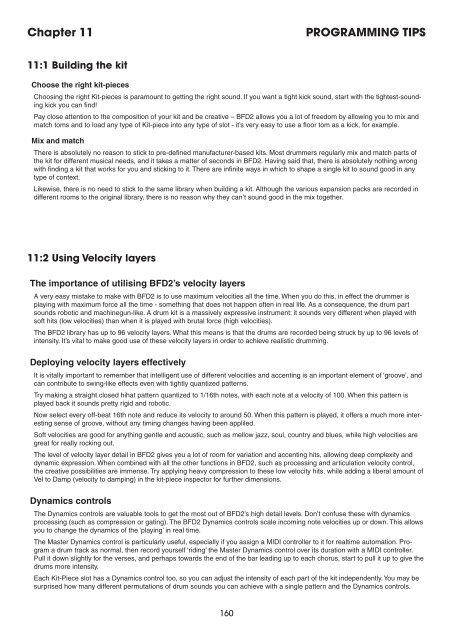Create successful ePaper yourself
Turn your PDF publications into a flip-book with our unique Google optimized e-Paper software.
Chapter 11 PROGRAMMING TIPS<br />
11:1 Building the kit<br />
Choose the right kit-pieces<br />
Choosing the right Kit-pieces is paramount to getting the right sound. If you want a tight kick sound, start with the tightest-sounding<br />
kick you can find!<br />
Pay close attention to the composition of your kit and be creative – BFD2 allows you a lot of freedom by allowing you to mix and<br />
match toms and to load any type of Kit-piece into any type of slot - it’s very easy to use a floor tom as a kick, for example.<br />
Mix and match<br />
There is absolutely no reason to stick to pre-defined manufacturer-based kits. Most drummers regularly mix and match parts of<br />
the kit for different musical needs, and it takes a matter of seconds in BFD2. Having said that, there is absolutely nothing wrong<br />
with finding a kit that works for you and sticking to it. There are infinite ways in which to shape a single kit to sound good in any<br />
type of context.<br />
Likewise, there is no need to stick to the same library when building a kit. Although the various expansion packs are recorded in<br />
different rooms to the original library, there is no reason why they can’t sound good in the mix together.<br />
11:2 Using Velocity layers<br />
The importance of utilising BFD2’s velocity layers<br />
A very easy mistake to make with BFD2 is to use maximum velocities all the time. When you do this, in effect the drummer is<br />
playing with maximum force all the time - something that does not happen often in real life. As a consequence, the drum part<br />
sounds robotic and machinegun-like. A drum kit is a massively expressive instrument: it sounds very different when played with<br />
soft hits (low velocities) than when it is played with brutal force (high velocities).<br />
The BFD2 library has up to 96 velocity layers. What this means is that the drums are recorded being struck by up to 96 levels of<br />
intensity. It’s vital to make good use of these velocity layers in order to achieve realistic drumming.<br />
Deploying velocity layers effectively<br />
It is vitally important to remember that intelligent use of different velocities and accenting is an important element of ‘groove’, and<br />
can contribute to swing-like effects even with tightly quantized patterns.<br />
Try making a straight closed hihat pattern quantized to 1/16th notes, with each note at a velocity of 100. When this pattern is<br />
played back it sounds pretty rigid and robotic.<br />
Now select every off-beat 16th note and reduce its velocity to around 50. When this pattern is played, it offers a much more interesting<br />
sense of groove, without any timing changes having been appliled.<br />
Soft velocities are good for anything gentle and acoustic, such as mellow jazz, soul, country and blues, while high velocities are<br />
great for really rocking out.<br />
The level of velocity layer detail in BFD2 gives you a lot of room for variation and accenting hits, allowing deep complexity and<br />
dynamic expression. When combined with all the other functions in BFD2, such as processing and articulation velocity control,<br />
the creative possibilities are immense. Try applying heavy compression to these low velocity hits, while adding a liberal amount of<br />
Vel to Damp (velocity to damping) in the kit-piece inspector for further dimensions.<br />
Dynamics controls<br />
The Dynamics controls are valuable tools to get the most out of BFD2’s high detail levels. Don’t confuse these with dynamics<br />
processing (such as compression or gating). The BFD2 Dynamics controls scale incoming note velocities up or down. This allows<br />
you to change the dynamics of the ‘playing’ in real time.<br />
The Master Dynamics control is particularly useful, especially if you assign a MIDI controller to it for realtime automation. Program<br />
a drum track as normal, then record yourself ‘riding’ the Master Dynamics control over its duration with a MIDI controller.<br />
Pull it down slightly for the verses, and perhaps towards the end of the bar leading up to each chorus, start to pull it up to give the<br />
drums more intensity.<br />
Each Kit-Piece slot has a Dynamics control too, so you can adjust the intensity of each part of the kit independently. You may be<br />
surprised how many different permutations of drum sounds you can achieve with a single pattern and the Dynamics controls.<br />
1 0