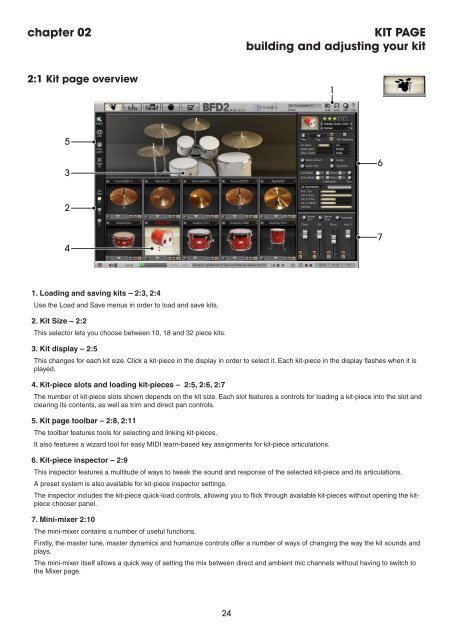You also want an ePaper? Increase the reach of your titles
YUMPU automatically turns print PDFs into web optimized ePapers that Google loves.
chapter 02 KIT PAGE<br />
building and adjusting your kit<br />
2:1 Kit page overview<br />
1. Loading and saving kits – 2:3, 2:4<br />
Use the Load and Save menus in order to load and save kits.<br />
2. Kit Size – 2:2<br />
This selector lets you choose between 10, 18 and 32 piece kits.<br />
3. Kit display – 2:5<br />
This changes for each kit size. Click a kit-piece in the display in order to select it. Each kit-piece in the display flashes when it is<br />
played.<br />
4. Kit-piece slots and loading kit-pieces – 2:5, 2:6, 2:7<br />
The number of kit-piece slots shown depends on the kit size. Each slot features a controls for loading a kit-piece into the slot and<br />
clearing its contents, as well as trim and direct pan controls.<br />
5. Kit page toolbar – 2:8, 2:11<br />
The toolbar features tools for selecting and linking kit-pieces.<br />
It also features a wizard tool for easy MIDI learn-based key assignments for kit-piece articulations.<br />
6. Kit-piece inspector – 2:9<br />
This inspector features a multitude of ways to tweak the sound and response of the selected kit-piece and its articulations.<br />
A preset system is also available for kit-piece inspector settings.<br />
The inspector includes the kit-piece quick-load controls, allowing you to flick through available kit-pieces without opening the kitpiece<br />
chooser panel.<br />
7. Mini-mixer 2:10<br />
The mini-mixer contains a number of useful functions.<br />
Firstly, the master tune, master dynamics and humanize controls offer a number of ways of changing the way the kit sounds and<br />
plays.<br />
The mini-mixer itself allows a quick way of setting the mix between direct and ambient mic channels without having to switch to<br />
the Mixer page.<br />
1