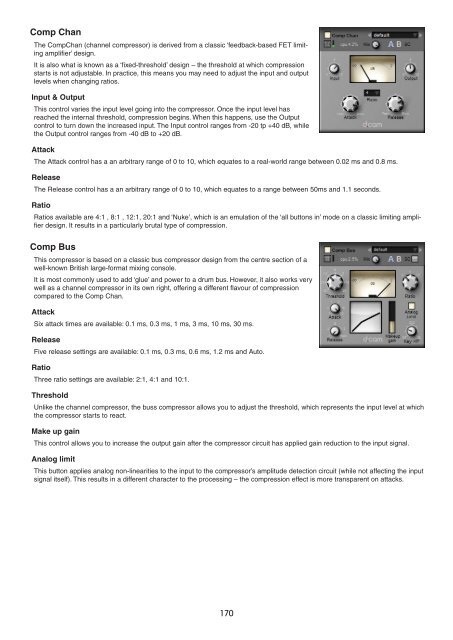You also want an ePaper? Increase the reach of your titles
YUMPU automatically turns print PDFs into web optimized ePapers that Google loves.
Comp Chan<br />
The CompChan (channel compressor) is derived from a classic ‘feedback-based FET limiting<br />
amplifier’ design.<br />
It is also what is known as a ‘fixed-threshold’ design – the threshold at which compression<br />
starts is not adjustable. In practice, this means you may need to adjust the input and output<br />
levels when changing ratios.<br />
Input & Output<br />
This control varies the input level going into the compressor. Once the input level has<br />
reached the internal threshold, compression begins. When this happens, use the Output<br />
control to turn down the increased input. The Input control ranges from -20 tp +40 dB, while<br />
the Output control ranges from -40 dB to +20 dB.<br />
Attack<br />
The Attack control has a an arbitrary range of 0 to 10, which equates to a real-world range between 0.02 ms and 0.8 ms.<br />
Release<br />
The Release control has a an arbitrary range of 0 to 10, which equates to a range between 50ms and 1.1 seconds.<br />
Ratio<br />
Ratios available are 4:1 , 8:1 , 12:1, 20:1 and ‘Nuke’, which is an emulation of the ‘all buttons in’ mode on a classic limiting amplifier<br />
design. It results in a particularly brutal type of compression.<br />
Comp Bus<br />
This compressor is based on a classic bus compressor design from the centre section of a<br />
well-known British large-format mixing console.<br />
It is most commonly used to add ‘glue’ and power to a drum bus. However, it also works very<br />
well as a channel compressor in its own right, offering a different flavour of compression<br />
compared to the Comp Chan.<br />
Attack<br />
Six attack times are available: 0.1 ms, 0.3 ms, 1 ms, 3 ms, 10 ms, 30 ms.<br />
Release<br />
Five release settings are available: 0.1 ms, 0.3 ms, 0.6 ms, 1.2 ms and Auto.<br />
Ratio<br />
Three ratio settings are available: 2:1, 4:1 and 10:1.<br />
Threshold<br />
Unlike the channel compressor, the buss compressor allows you to adjust the threshold, which represents the input level at which<br />
the compressor starts to react.<br />
Make up gain<br />
This control allows you to increase the output gain after the compressor circuit has applied gain reduction to the input signal.<br />
Analog limit<br />
This button applies analog non-linearities to the input to the compressor’s amplitude detection circuit (while not affecting the input<br />
signal itself). This results in a different character to the processing – the compression effect is more transparent on attacks.<br />
1 0