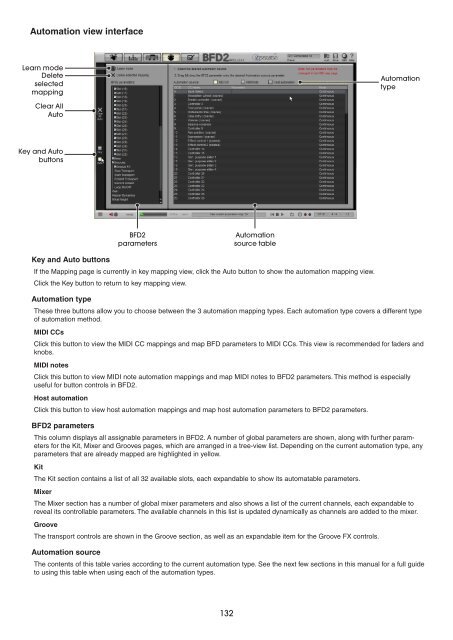Create successful ePaper yourself
Turn your PDF publications into a flip-book with our unique Google optimized e-Paper software.
Automation view interface<br />
Learn mode<br />
Delete<br />
selected<br />
mapping<br />
Clear All<br />
Auto<br />
Key and Auto<br />
buttons<br />
Key and Auto buttons<br />
If the Mapping page is currently in key mapping view, click the Auto button to show the automation mapping view.<br />
Click the Key button to return to key mapping view.<br />
Automation type<br />
These three buttons allow you to choose between the 3 automation mapping types. Each automation type covers a different type<br />
of automation method.<br />
MIDI CCs<br />
Click this button to view the MIDI CC mappings and map BFD parameters to MIDI CCs. This view is recommended for faders and<br />
knobs.<br />
MIDI notes<br />
Click this button to view MIDI note automation mappings and map MIDI notes to BFD2 parameters. This method is especially<br />
useful for button controls in BFD2.<br />
Host automation<br />
Click this button to view host automation mappings and map host automation parameters to BFD2 parameters.<br />
BFD2 parameters<br />
This column displays all assignable parameters in BFD2. A number of global parameters are shown, along with further parameters<br />
for the Kit, Mixer and Grooves pages, which are arranged in a tree-view list. Depending on the current automation type, any<br />
parameters that are already mapped are highlighted in yellow.<br />
Kit<br />
The Kit section contains a list of all 32 available slots, each expandable to show its automatable parameters.<br />
Mixer<br />
The Mixer section has a number of global mixer parameters and also shows a list of the current channels, each expandable to<br />
reveal its controllable parameters. The available channels in this list is updated dynamically as channels are added to the mixer.<br />
Groove<br />
The transport controls are shown in the Groove section, as well as an expandable item for the Groove FX controls.<br />
Automation source<br />
BFD<br />
parameters<br />
The contents of this table varies according to the current automation type. See the next few sections in this manual for a full guide<br />
to using this table when using each of the automation types.<br />
1<br />
Automation<br />
source table<br />
Automation<br />
type