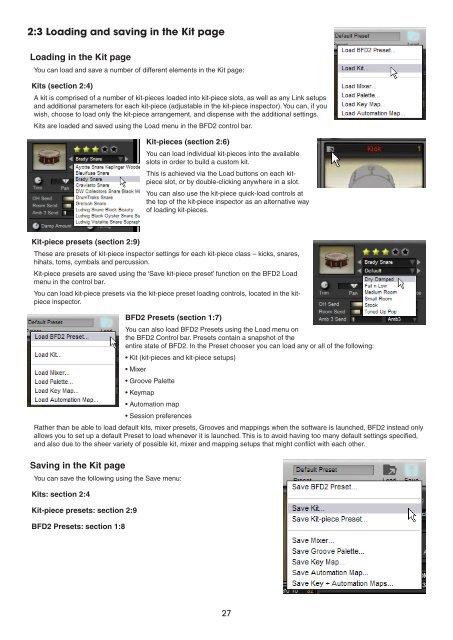You also want an ePaper? Increase the reach of your titles
YUMPU automatically turns print PDFs into web optimized ePapers that Google loves.
2:3 Loading and saving in the Kit page<br />
Loading in the Kit page<br />
You can load and save a number of different elements in the Kit page:<br />
Kits (section 2:4)<br />
A kit is comprised of a number of kit-pieces loaded into kit-piece slots, as well as any Link setups<br />
and additional parameters for each kit-piece (adjustable in the kit-piece inspector). You can, if you<br />
wish, choose to load only the kit-piece arrangement, and dispense with the additional settings.<br />
Kits are loaded and saved using the Load menu in the BFD2 control bar.<br />
Kit-piece presets (section 2:9)<br />
Kit-pieces (section 2:6)<br />
You can load individual kit-pieces into the available<br />
slots in order to build a custom kit.<br />
This is achieved via the Load buttons on each kitpiece<br />
slot, or by double-clicking anywhere in a slot.<br />
You can also use the kit-piece quick-load controls at<br />
the top of the kit-piece inspector as an alternative way<br />
of loading kit-pieces.<br />
These are presets of kit-piece inspector settings for each kit-piece class – kicks, snares,<br />
hihats, toms, cymbals and percussion.<br />
Kit-piece presets are saved using the ‘Save kit-piece preset’ function on the BFD2 Load<br />
menu in the control bar.<br />
You can load kit-piece presets via the kit-piece preset loading controls, located in the kitpiece<br />
inspector.<br />
BFD2 Presets (section 1:7)<br />
You can also load BFD2 Presets using the Load menu on<br />
the BFD2 Control bar. Presets contain a snapshot of the<br />
entire state of BFD2. In the Preset chooser you can load any or all of the following:<br />
• Kit (kit-pieces and kit-piece setups)<br />
• Mixer<br />
• Groove Palette<br />
• Keymap<br />
• Automation map<br />
• Session preferences<br />
Rather than be able to load default kits, mixer presets, Grooves and mappings when the software is launched, BFD2 instead only<br />
allows you to set up a default Preset to load whenever it is launched. This is to avoid having too many default settings specified,<br />
and also due to the sheer variety of possible kit, mixer and mapping setups that might conflict with each other.<br />
Saving in the Kit page<br />
You can save the following using the Save menu:<br />
Kits: section 2:4<br />
Kit-piece presets: section 2:9<br />
BFD2 Presets: section 1:8