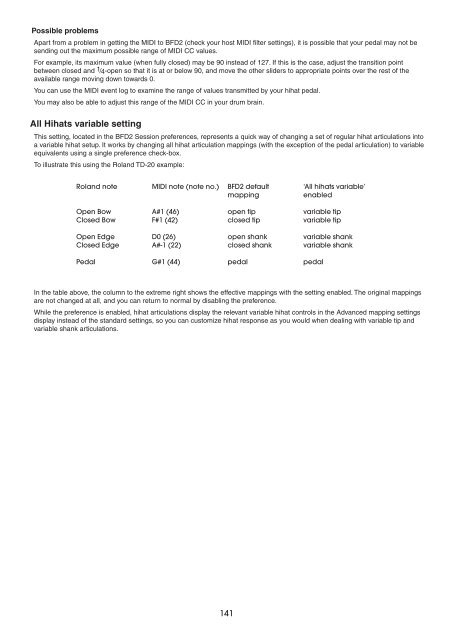Create successful ePaper yourself
Turn your PDF publications into a flip-book with our unique Google optimized e-Paper software.
Possible problems<br />
Apart from a problem in getting the MIDI to BFD2 (check your host MIDI filter settings), it is possible that your pedal may not be<br />
sending out the maximum possible range of MIDI CC values.<br />
For example, its maximum value (when fully closed) may be 90 instead of 127. If this is the case, adjust the transition point<br />
between closed and 1/4-open so that it is at or below 90, and move the other sliders to appropriate points over the rest of the<br />
available range moving down towards 0.<br />
You can use the MIDI event log to examine the range of values transmitted by your hihat pedal.<br />
You may also be able to adjust this range of the MIDI CC in your drum brain.<br />
All Hihats variable setting<br />
This setting, located in the BFD2 Session preferences, represents a quick way of changing a set of regular hihat articulations into<br />
a variable hihat setup. It works by changing all hihat articulation mappings (with the exception of the pedal articulation) to variable<br />
equivalents using a single preference check-box.<br />
To illustrate this using the Roland TD-20 example:<br />
Roland note<br />
Open Bow<br />
Closed Bow<br />
Open Edge<br />
Closed Edge<br />
Pedal<br />
MIDI note (note no.)<br />
A#1 ( )<br />
F#1 ( )<br />
D0 ( )<br />
A#-1 ( )<br />
G#1 ( )<br />
BFD default<br />
mapping<br />
open tip<br />
closed tip<br />
open shank<br />
closed shank<br />
1 1<br />
pedal<br />
‘All hihats variable’<br />
enabled<br />
variable tip<br />
variable tip<br />
variable shank<br />
variable shank<br />
pedal<br />
In the table above, the column to the extreme right shows the effective mappings with the setting enabled. The original mappings<br />
are not changed at all, and you can return to normal by disabling the preference.<br />
While the preference is enabled, hihat articulations display the relevant variable hihat controls in the Advanced mapping settings<br />
display instead of the standard settings, so you can customize hihat response as you would when dealing with variable tip and<br />
variable shank articulations.