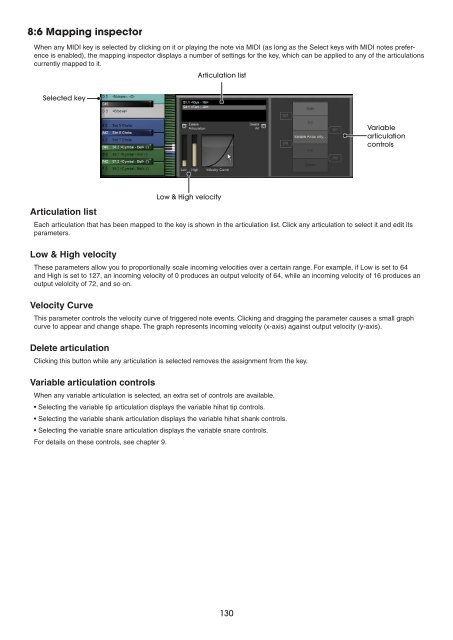Create successful ePaper yourself
Turn your PDF publications into a flip-book with our unique Google optimized e-Paper software.
8:6 Mapping inspector<br />
When any MIDI key is selected by clicking on it or playing the note via MIDI (as long as the Select keys with MIDI notes preference<br />
is enabled), the mapping inspector displays a number of settings for the key, which can be applied to any of the articulations<br />
currently mapped to it.<br />
Selected key<br />
Articulation list<br />
Each articulation that has been mapped to the key is shown in the articulation list. Click any articulation to select it and edit its<br />
parameters.<br />
Low & High velocity<br />
These parameters allow you to proportionally scale incoming velocities over a certain range. For example, if Low is set to 64<br />
and High is set to 127, an incoming velocity of 0 produces an output velocity of 64, while an incoming velocity of 16 produces an<br />
output velolcity of 72, and so on.<br />
Velocity Curve<br />
This parameter controls the velocity curve of triggered note events. Clicking and dragging the parameter causes a small graph<br />
curve to appear and change shape. The graph represents incoming velocity (x-axis) against output velocity (y-axis).<br />
Delete articulation<br />
Clicking this button while any articulation is selected removes the assignment from the key.<br />
Variable articulation controls<br />
When any variable articulation is selected, an extra set of controls are available.<br />
• Selecting the variable tip articulation displays the variable hihat tip controls.<br />
• Selecting the variable shank articulation displays the variable hihat shank controls.<br />
• Selecting the variable snare articulation displays the variable snare controls.<br />
For details on these controls, see chapter 9.<br />
Articulation list<br />
Low & High velocity<br />
1 0<br />
Variable<br />
articulation<br />
controls