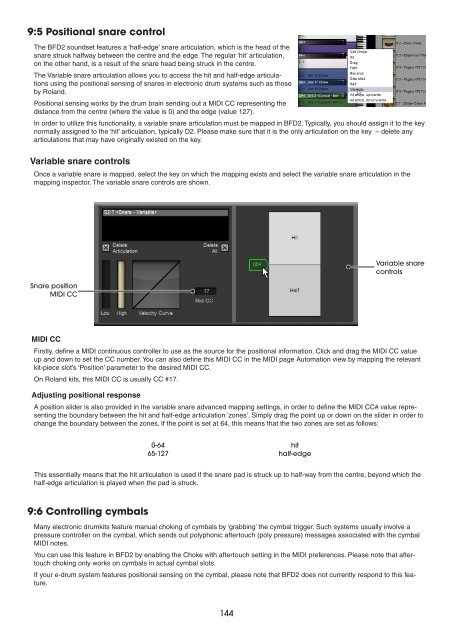Create successful ePaper yourself
Turn your PDF publications into a flip-book with our unique Google optimized e-Paper software.
9:5 Positional snare control<br />
The BFD2 soundset features a ‘half-edge’ snare articulation, which is the head of the<br />
snare struck halfway between the centre and the edge. The regular ‘hit’ articulation,<br />
on the other hand, is a result of the snare head being struck in the centre.<br />
The Variable snare articulation allows you to access the hit and half-edge articulations<br />
using the positional sensing of snares in electronic drum systems such as those<br />
by Roland.<br />
Positional sensing works by the drum brain sending out a MIDI CC representing the<br />
distance from the centre (where the value is 0) and the edge (value 127).<br />
In order to utilize this functionality, a variable snare articulation must be mapped in BFD2. Typically, you should assign it to the key<br />
normally assigned to the ‘hit’ articulation, typically D2. Please make sure that it is the only articulation on the key – delete any<br />
articulations that may have originally existed on the key.<br />
Variable snare controls<br />
Once a variable snare is mapped, select the key on which the mapping exists and select the variable snare articulation in the<br />
mapping inspector. The variable snare controls are shown.<br />
Snare position<br />
MIDI CC<br />
MIDI CC<br />
Firstly, define a MIDI continuous controller to use as the source for the positional information. Click and drag the MIDI CC value<br />
up and down to set the CC number. You can also define this MIDI CC in the MIDI page Automation view by mapping the relevant<br />
kit-piece slot’s ‘Position’ parameter to the desired MIDI CC.<br />
On Roland kits, this MIDI CC is usually CC #17.<br />
Adjusting positional response<br />
A position slider is also provided in the variable snare advanced mapping settings, in order to define the MIDI CC# value representing<br />
the boundary between the hit and half-edge articulation ‘zones’. Simply drag the point up or down on the slider in order to<br />
change the boundary between the zones. If the point is set at 64, this means that the two zones are set as follows:<br />
0-<br />
-1<br />
1<br />
hit<br />
half-edge<br />
This essentially means that the hit articulation is used if the snare pad is struck up to half-way from the centre, beyond which the<br />
half-edge articulation is played when the pad is struck.<br />
9:6 Controlling cymbals<br />
Variable snare<br />
controls<br />
Many electronic drumkits feature manual choking of cymbals by ‘grabbing’ the cymbal trigger. Such systems usually involve a<br />
pressure controller on the cymbal, which sends out polyphonic aftertouch (poly pressure) messages associated with the cymbal<br />
MIDI notes.<br />
You can use this feature in BFD2 by enabling the Choke with aftertouch setting in the MIDI preferences. Please note that aftertouch<br />
choking only works on cymbals in actual cymbal slots.<br />
If your e-drum system features positional sensing on the cymbal, please note that BFD2 does not currently respond to this feature.