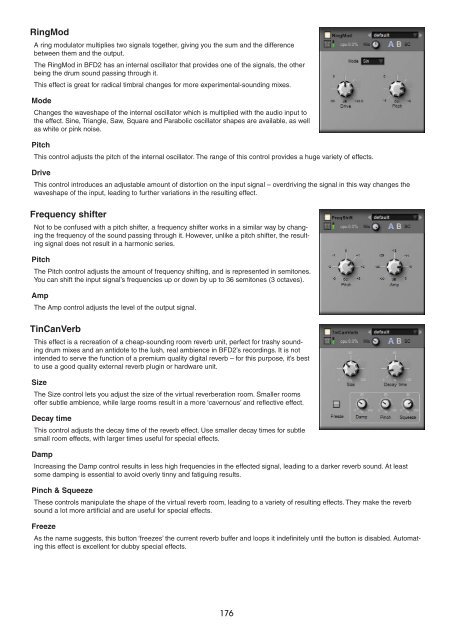You also want an ePaper? Increase the reach of your titles
YUMPU automatically turns print PDFs into web optimized ePapers that Google loves.
RingMod<br />
A ring modulator multiplies two signals together, giving you the sum and the difference<br />
between them and the output.<br />
The RingMod in BFD2 has an internal oscillator that provides one of the signals, the other<br />
being the drum sound passing through it.<br />
This effect is great for radical timbral changes for more experimental-sounding mixes.<br />
Mode<br />
Changes the waveshape of the internal oscillator which is multiplied with the audio input to<br />
the effect. Sine, Triangle, Saw, Square and Parabolic oscillator shapes are available, as well<br />
as white or pink noise.<br />
Pitch<br />
This control adjusts the pitch of the internal oscillator. The range of this control provides a huge variety of effects.<br />
Drive<br />
This control introduces an adjustable amount of distortion on the input signal – overdriving the signal in this way changes the<br />
waveshape of the input, leading to further variations in the resulting effect.<br />
Frequency shifter<br />
Not to be confused with a pitch shifter, a frequency shifter works in a similar way by changing<br />
the frequency of the sound passing through it. However, unlike a pitch shifter, the resulting<br />
signal does not result in a harmonic series.<br />
Pitch<br />
The Pitch control adjusts the amount of frequency shifting, and is represented in semitones.<br />
You can shift the input signal’s frequencies up or down by up to 36 semitones (3 octaves).<br />
Amp<br />
The Amp control adjusts the level of the output signal.<br />
TinCanVerb<br />
This effect is a recreation of a cheap-sounding room reverb unit, perfect for trashy sounding<br />
drum mixes and an antidote to the lush, real ambience in BFD2’s recordings. It is not<br />
intended to serve the function of a premium quality digital reverb – for this purpose, it’s best<br />
to use a good quality external reverb plugin or hardware unit.<br />
Size<br />
The Size control lets you adjust the size of the virtual reverberation room. Smaller rooms<br />
offer subtle ambience, while large rooms result in a more ‘cavernous’ and reflective effect.<br />
Decay time<br />
This control adjusts the decay time of the reverb effect. Use smaller decay times for subtle<br />
small room effects, with larger times useful for special effects.<br />
Damp<br />
Increasing the Damp control results in less high frequencies in the effected signal, leading to a darker reverb sound. At least<br />
some damping is essential to avoid overly tinny and fatiguing results.<br />
Pinch & Squeeze<br />
These controls manipulate the shape of the virtual reverb room, leading to a variety of resulting effects. They make the reverb<br />
sound a lot more artificial and are useful for special effects.<br />
Freeze<br />
As the name suggests, this button ‘freezes’ the current reverb buffer and loops it indefinitely until the button is disabled. Automating<br />
this effect is excellent for dubby special effects.<br />
1