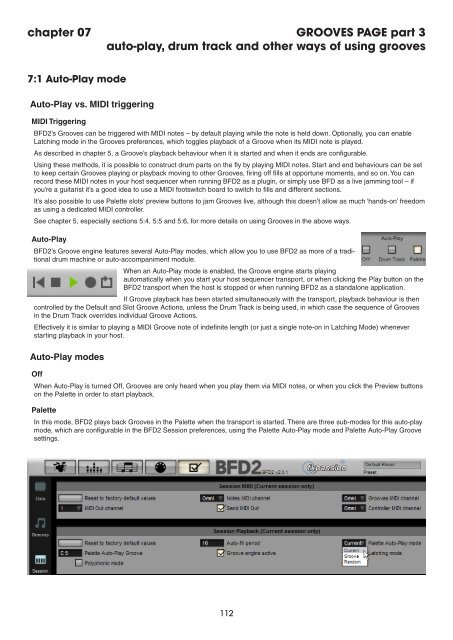Create successful ePaper yourself
Turn your PDF publications into a flip-book with our unique Google optimized e-Paper software.
chapter 07 GROOVES PAGE part 3<br />
auto-play, drum track and other ways of using grooves<br />
7:1 Auto-Play mode<br />
Auto-Play vs. MIDI triggering<br />
MIDI Triggering<br />
BFD2’s Grooves can be triggered with MIDI notes – by default playing while the note is held down. Optionally, you can enable<br />
Latching mode in the Grooves preferences, which toggles playback of a Groove when its MIDI note is played.<br />
As described in chapter 5, a Groove’s playback behaviour when it is started and when it ends are configurable.<br />
Using these methods, it is possible to construct drum parts on the fly by playing MIDI notes. Start and end behaviours can be set<br />
to keep certain Grooves playing or playback moving to other Grooves, firing off fills at opportune moments, and so on. You can<br />
record these MIDI notes in your host sequencer when running BFD2 as a plugin, or simply use BFD as a live jamming tool – if<br />
you’re a guitarist it’s a good idea to use a MIDI footswitch board to switch to fills and different sections.<br />
It’s also possible to use Palette slots’ preview buttons to jam Grooves live, although this doesn’t allow as much ‘hands-on’ freedom<br />
as using a dedicated MIDI controller.<br />
See chapter 5, especially sections 5:4, 5:5 and 5:6, for more details on using Grooves in the above ways.<br />
Auto-Play<br />
BFD2’s Groove engine features several Auto-Play modes, which allow you to use BFD2 as more of a traditional<br />
drum machine or auto-accompaniment module.<br />
When an Auto-Play mode is enabled, the Groove engine starts playing<br />
automatically when you start your host sequencer transport, or when clicking the Play button on the<br />
BFD2 transport when the host is stopped or when running BFD2 as a standalone application.<br />
If Groove playback has been started simultaneously with the transport, playback behaviour is then<br />
controlled by the Default and Slot Groove Actions, unless the Drum Track is being used, in which case the sequence of Grooves<br />
in the Drum Track overrides individual Groove Actions.<br />
Effectively it is similar to playing a MIDI Groove note of indefinite length (or just a single note-on in Latching Mode) whenever<br />
starting playback in your host.<br />
Auto-Play modes<br />
Off<br />
When Auto-Play is turned Off, Grooves are only heard when you play them via MIDI notes, or when you click the Preview buttons<br />
on the Palette in order to start playback.<br />
Palette<br />
In this mode, BFD2 plays back Grooves in the Palette when the transport is started. There are three sub-modes for this auto-play<br />
mode, which are configurable in the BFD2 Session preferences, using the Palette Auto-Play mode and Palette Auto-Play Groove<br />
settings.<br />
11