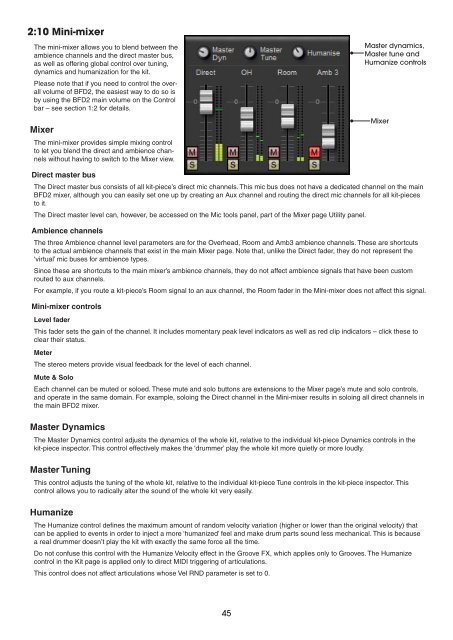You also want an ePaper? Increase the reach of your titles
YUMPU automatically turns print PDFs into web optimized ePapers that Google loves.
2:10 Mini-mixer<br />
The mini-mixer allows you to blend between the<br />
ambience channels and the direct master bus,<br />
as well as offering global control over tuning,<br />
dynamics and humanization for the kit.<br />
Please note that if you need to control the overall<br />
volume of BFD2, the easiest way to do so is<br />
by using the BFD2 main volume on the Control<br />
bar – see section 1:2 for details.<br />
Mixer<br />
The mini-mixer provides simple mixing control<br />
to let you blend the direct and ambience channels<br />
without having to switch to the Mixer view.<br />
Direct master bus<br />
The Direct master bus consists of all kit-piece’s direct mic channels. This mic bus does not have a dedicated channel on the main<br />
BFD2 mixer, although you can easily set one up by creating an Aux channel and routing the direct mic channels for all kit-pieces<br />
to it.<br />
The Direct master level can, however, be accessed on the Mic tools panel, part of the Mixer page Utility panel.<br />
Ambience channels<br />
The three Ambience channel level parameters are for the Overhead, Room and Amb3 ambience channels. These are shortcuts<br />
to the actual ambience channels that exist in the main Mixer page. Note that, unlike the Direct fader, they do not represent the<br />
‘virtual’ mic buses for ambience types.<br />
Since these are shortcuts to the main mixer’s ambience channels, they do not affect ambience signals that have been custom<br />
routed to aux channels.<br />
For example, if you route a kit-piece’s Room signal to an aux channel, the Room fader in the Mini-mixer does not affect this signal.<br />
Mini-mixer controls<br />
Level fader<br />
This fader sets the gain of the channel. It includes momentary peak level indicators as well as red clip indicators – click these to<br />
clear their status.<br />
Meter<br />
The stereo meters provide visual feedback for the level of each channel.<br />
Mute & Solo<br />
Each channel can be muted or soloed. These mute and solo buttons are extensions to the Mixer page’s mute and solo controls,<br />
and operate in the same domain. For example, soloing the Direct channel in the Mini-mixer results in soloing all direct channels in<br />
the main BFD2 mixer.<br />
Master Dynamics<br />
The Master Dynamics control adjusts the dynamics of the whole kit, relative to the individual kit-piece Dynamics controls in the<br />
kit-piece inspector. This control effectively makes the ‘drummer’ play the whole kit more quietly or more loudly.<br />
Master Tuning<br />
This control adjusts the tuning of the whole kit, relative to the individual kit-piece Tune controls in the kit-piece inspector. This<br />
control allows you to radically alter the sound of the whole kit very easily.<br />
Humanize<br />
The Humanize control defines the maximum amount of random velocity variation (higher or lower than the original velocity) that<br />
can be applied to events in order to inject a more ‘humanized’ feel and make drum parts sound less mechanical. This is because<br />
a real drummer doesn’t play the kit with exactly the same force all the time.<br />
Do not confuse this control with the Humanize Velocity effect in the Groove FX, which applies only to Grooves. The Humanize<br />
control in the Kit page is applied only to direct MIDI triggering of articulations.<br />
This control does not affect articulations whose Vel RND parameter is set to 0.<br />
Master dynamics,<br />
Master tune and<br />
Humanize controls<br />
Mixer