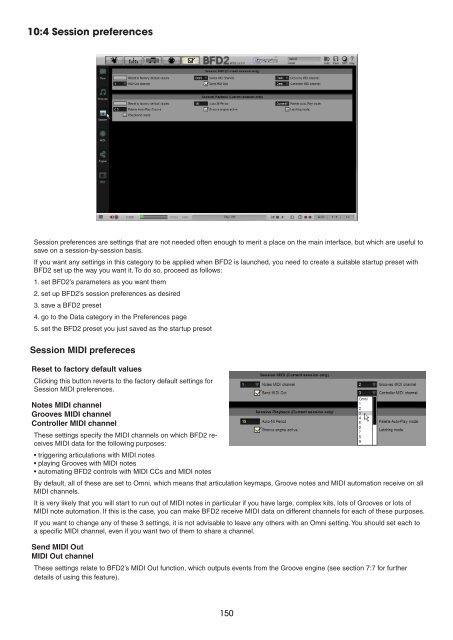Create successful ePaper yourself
Turn your PDF publications into a flip-book with our unique Google optimized e-Paper software.
10:4 Session preferences<br />
Session preferences are settings that are not needed often enough to merit a place on the main interface, but which are useful to<br />
save on a session-by-session basis.<br />
If you want any settings in this category to be applied when BFD2 is launched, you need to create a suitable startup preset with<br />
BFD2 set up the way you want it. To do so, proceed as follows:<br />
1. set BFD2’s parameters as you want them<br />
2. set up BFD2’s session preferences as desired<br />
3. save a BFD2 preset<br />
4. go to the Data category in the Preferences page<br />
5. set the BFD2 preset you just saved as the startup preset<br />
Session MIDI prefereces<br />
Reset to factory default values<br />
Clicking this button reverts to the factory default settings for<br />
Session MIDI preferences.<br />
Notes MIDI channel<br />
Grooves MIDI channel<br />
Controller MIDI channel<br />
These settings specify the MIDI channels on which BFD2 receives<br />
MIDI data for the following purposes:<br />
• triggering articulations with MIDI notes<br />
• playing Grooves with MIDI notes<br />
• automating BFD2 controls with MIDI CCs and MIDI notes<br />
By default, all of these are set to Omni, which means that articulation keymaps, Groove notes and MIDI automation receive on all<br />
MIDI channels.<br />
It is very likely that you will start to run out of MIDI notes in particular if you have large, complex kits, lots of Grooves or lots of<br />
MIDI note automation. If this is the case, you can make BFD2 receive MIDI data on different channels for each of these purposes.<br />
If you want to change any of these 3 settings, it is not advisable to leave any others with an Omni setting. You should set each to<br />
a specific MIDI channel, even if you want two of them to share a channel.<br />
Send MIDI Out<br />
MIDI Out channel<br />
These settings relate to BFD2’s MIDI Out function, which outputs events from the Groove engine (see section 7:7 for further<br />
details of using this feature).<br />
1 0