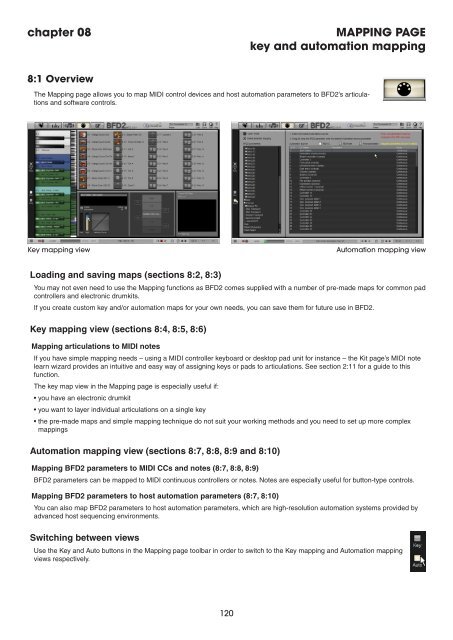Create successful ePaper yourself
Turn your PDF publications into a flip-book with our unique Google optimized e-Paper software.
chapter 08 MAPPING PAGE<br />
key and automation mapping<br />
8:1 Overview<br />
The Mapping page allows you to map MIDI control devices and host automation parameters to BFD2’s articulations<br />
and software controls.<br />
Key mapping view Automation mapping view<br />
Loading and saving maps (sections 8:2, 8:3)<br />
You may not even need to use the Mapping functions as BFD2 comes supplied with a number of pre-made maps for common pad<br />
controllers and electronic drumkits.<br />
If you create custom key and/or automation maps for your own needs, you can save them for future use in BFD2.<br />
Key mapping view (sections 8:4, 8:5, 8:6)<br />
Mapping articulations to MIDI notes<br />
If you have simple mapping needs – using a MIDI controller keyboard or desktop pad unit for instance – the Kit page’s MIDI note<br />
learn wizard provides an intuitive and easy way of assigning keys or pads to articulations. See section 2:11 for a guide to this<br />
function.<br />
The key map view in the Mapping page is especially useful if:<br />
• you have an electronic drumkit<br />
• you want to layer individual articulations on a single key<br />
• the pre-made maps and simple mapping technique do not suit your working methods and you need to set up more complex<br />
mappings<br />
Automation mapping view (sections 8:7, 8:8, 8:9 and 8:10)<br />
Mapping BFD2 parameters to MIDI CCs and notes (8:7, 8:8, 8:9)<br />
BFD2 parameters can be mapped to MIDI continuous controllers or notes. Notes are especially useful for button-type controls.<br />
Mapping BFD2 parameters to host automation parameters (8:7, 8:10)<br />
You can also map BFD2 parameters to host automation parameters, which are high-resolution automation systems provided by<br />
advanced host sequencing environments.<br />
Switching between views<br />
Use the Key and Auto buttons in the Mapping page toolbar in order to switch to the Key mapping and Automation mapping<br />
views respectively.<br />
1 0