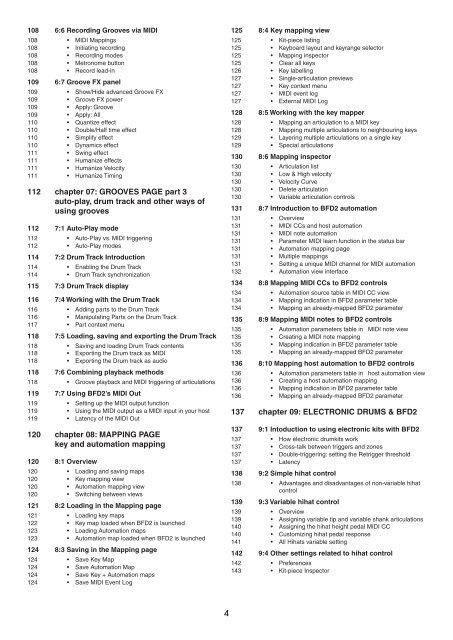Create successful ePaper yourself
Turn your PDF publications into a flip-book with our unique Google optimized e-Paper software.
108 6:6 Recording Grooves via MIDI<br />
108 • MIDI Mappings<br />
108 • Initiating recording<br />
108 • Recording modes<br />
108 • Metronome button<br />
108 • Record lead-in<br />
109 6:7 Groove FX panel<br />
109 • Show/Hide advanced Groove FX<br />
109 • Groove FX power<br />
109 • Apply: Groove<br />
109 • Apply: All<br />
110 • Quantize effect<br />
110 • Double/Half time effect<br />
110 • Simplify effect<br />
110 • Dynamics effect<br />
111 • Swing effect<br />
111 • Humanize effects<br />
111 • Humanize Velocity<br />
111 • Humanize Timing<br />
112 chapter 07: GROOVES PAGE part 3<br />
auto-play, drum track and other ways of<br />
using grooves<br />
112 7:1 Auto-Play mode<br />
112 • Auto-Play vs. MIDI triggering<br />
112 • Auto-Play modes<br />
114 7:2 Drum Track Introduction<br />
114 • Enabling the Drum Track<br />
114 • Drum Track synchronization<br />
115 7:3 Drum Track display<br />
116 7:4 Working with the Drum Track<br />
116 • Adding parts to the Drum Track<br />
116 • Manipulating Parts on the Drum Track<br />
117 • Part context menu<br />
118 7:5 Loading, saving and exporting the Drum Track<br />
118 • Saving and loading Drum Track contents<br />
118 • Exporting the Drum track as MIDI<br />
118 • Exporting the Drum track as audio<br />
118 7:6 Combining playback methods<br />
118 • Groove playback and MIDI triggering of articulations<br />
119 7:7 Using BFD2’s MIDI Out<br />
119 • Setting up the MIDI output function<br />
119 • Using the MIDI output as a MIDI input in your host<br />
119 • Latency of the MIDI Out<br />
120 chapter 08: MAPPING PAGE<br />
key and automation mapping<br />
120 8:1 Overview<br />
120 • Loading and saving maps<br />
120 • Key mapping view<br />
120 • Automation mapping view<br />
120 • Switching between views<br />
121 8:2 Loading in the Mapping page<br />
121 • Loading key maps<br />
122 • Key map loaded when BFD2 is launched<br />
123 • Loading Automation maps<br />
123 • Automation map loaded when BFD2 is launched<br />
124 8:3 Saving in the Mapping page<br />
124 • Save Key Map<br />
124 • Save Automation Map<br />
124 • Save Key + Automation maps<br />
124 • Save MIDI Event Log<br />
125 8:4 Key mapping view<br />
125 • Kit-piece listing<br />
125 • Keyboard layout and keyrange selector<br />
125 • Mapping inspector<br />
125 • Clear all keys<br />
126 • Key labelling<br />
127 • Single-articulation previews<br />
127 • Key context menu<br />
127 • MIDI event log<br />
127 • External MIDI Log<br />
128 8:5 Working with the key mapper<br />
128 • Mapping an articulation to a MIDI key<br />
128 • Mapping multiple articulations to neighbouring keys<br />
129 • Layering multiple articulations on a single key<br />
129 • Special articulations<br />
130 8:6 Mapping inspector<br />
130 • Articulation list<br />
130 • Low & High velocity<br />
130 • Velocity Curve<br />
130 • Delete articulation<br />
130 • Variable articulation controls<br />
131 8:7 Introduction to BFD2 automation<br />
131 • Overview<br />
131 • MIDI CCs and host automation<br />
131 • MIDI note automation<br />
131 • Parameter MIDI learn function in the status bar<br />
131 • Automation mapping page<br />
131 • Multiple mappings<br />
131 • Setting a unique MIDI channel for MIDI automation<br />
132 • Automation view interface<br />
134 8:8 Mapping MIDI CCs to BFD2 controls<br />
134 • Automation source table in MIDI CC view<br />
134 • Mapping indication in BFD2 parameter table<br />
134 • Mapping an already-mapped BFD2 parameter<br />
135 8:9 Mapping MIDI notes to BFD2 controls<br />
135 • Automation parameters table in MIDI note view<br />
135 • Creating a MIDI note mapping<br />
135 • Mapping indication in BFD2 parameter table<br />
135 • Mapping an already-mapped BFD2 parameter<br />
136 8:10 Mapping host automation to BFD2 controls<br />
136 • Automation parameters table in host automation view<br />
136 • Creating a host automation mapping<br />
136 • Mapping indication in BFD2 parameter table<br />
136 • Mapping an already-mapped BFD2 parameter<br />
137 chapter 09: ELECTRONIC DRUMS & BFD2<br />
137 9:1 Intoduction to using electronic kits with BFD2<br />
137 • How electronic drumkits work<br />
137 • Cross-talk between triggers and zones<br />
137 • Double-triggering: setting the Retrigger threshold<br />
137 • Latency<br />
138 9:2 Simple hihat control<br />
138 • Advantages and disadvantages of non-variable hihat<br />
control<br />
139 9:3 Variable hihat control<br />
139 • Overview<br />
139 • Assigning variable tip and variable shank articulations<br />
140 • Assigning the hihat height pedal MIDI CC<br />
140 • Customizing hihat pedal response<br />
141 • All Hihats variable setting<br />
142 9:4 Other settings related to hihat control<br />
142 • Preferences<br />
143 • Kit-piece Inspector