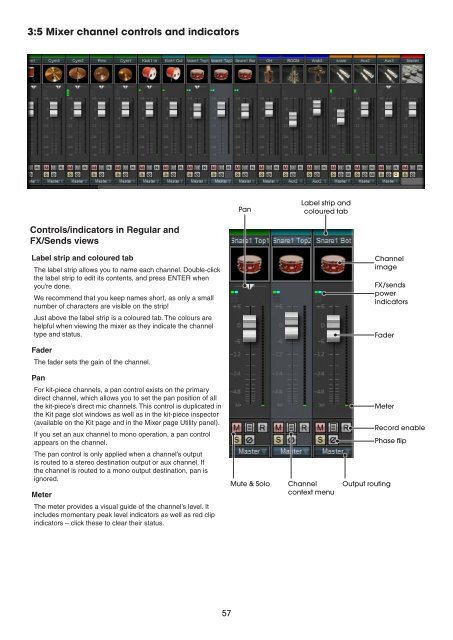You also want an ePaper? Increase the reach of your titles
YUMPU automatically turns print PDFs into web optimized ePapers that Google loves.
3:5 Mixer channel controls and indicators<br />
Controls/indicators in Regular and<br />
FX/Sends views<br />
Label strip and coloured tab<br />
The label strip allows you to name each channel. Double-click<br />
the label strip to edit its contents, and press ENTER when<br />
you’re done.<br />
We recommend that you keep names short, as only a small<br />
number of characters are visible on the strip!<br />
Just above the label strip is a coloured tab. The colours are<br />
helpful when viewing the mixer as they indicate the channel<br />
type and status.<br />
Fader<br />
The fader sets the gain of the channel.<br />
Pan<br />
For kit-piece channels, a pan control exists on the primary<br />
direct channel, which allows you to set the pan position of all<br />
the kit-piece’s direct mic channels. This control is duplicated in<br />
the Kit page slot windows as well as in the kit-piece inspector<br />
(available on the Kit page and in the Mixer page Utility panel).<br />
If you set an aux channel to mono operation, a pan control<br />
appears on the channel.<br />
The pan control is only applied when a channel’s output<br />
is routed to a stereo destination output or aux channel. If<br />
the channel is routed to a mono output destination, pan is<br />
ignored.<br />
Meter<br />
The meter provides a visual guide of the channel’s level. It<br />
includes momentary peak level indicators as well as red clip<br />
indicators – click these to clear their status.<br />
Pan<br />
Label strip and<br />
coloured tab<br />
Mute & Solo Channel<br />
context menu<br />
Channel<br />
image<br />
FX/sends<br />
power<br />
indicators<br />
Fader<br />
Meter<br />
Record enable<br />
Phase flip<br />
Output routing