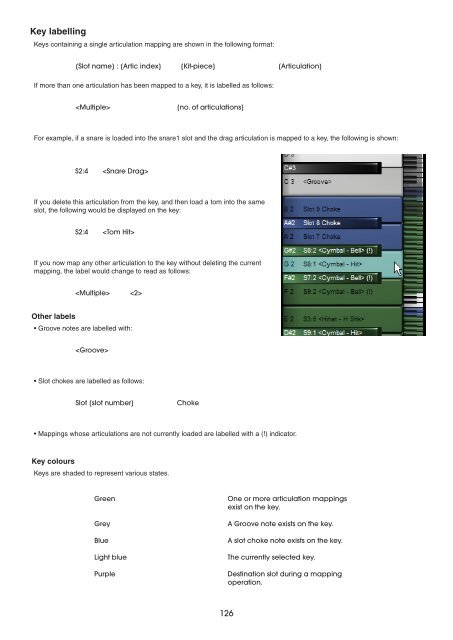You also want an ePaper? Increase the reach of your titles
YUMPU automatically turns print PDFs into web optimized ePapers that Google loves.
Key labelling<br />
Keys containing a single articulation mapping are shown in the following format:<br />
[Slot name] : [Artic index] [Kit-piece] [Articulation]<br />
If more than one articulation has been mapped to a key, it is labelled as follows:<br />
[no. of articulations]<br />
For example, if a snare is loaded into the snare1 slot and the drag articulation is mapped to a key, the following is shown:<br />
S : <br />
If you delete this articulation from the key, and then load a tom into the same<br />
slot, the following would be displayed on the key:<br />
S : <br />
If you now map any other articulation to the key without deleting the current<br />
mapping, the label would change to read as follows:<br />
Other labels<br />
< ><br />
• Groove notes are labelled with:<br />
<br />
• Slot chokes are labelled as follows:<br />
Slot [slot number] Choke<br />
• Mappings whose articulations are not currently loaded are labelled with a (!) indicator.<br />
Key colours<br />
Keys are shaded to represent various states.<br />
Green<br />
Grey<br />
Blue<br />
Light blue<br />
Purple<br />
1<br />
One or more articulation mappings<br />
exist on the key.<br />
A Groove note exists on the key.<br />
A slot choke note exists on the key.<br />
The currently selected key.<br />
Destination slot during a mapping<br />
operation.